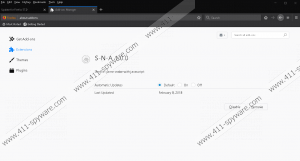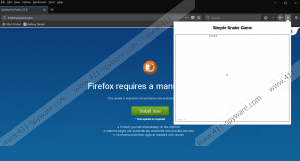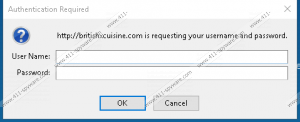Firefox Requires A Manual Update fake alert Removal Guide
Firefox Requires A Manual Update fake alert is a new scam users might encounter. As its name reveals, it targets only Mozilla Firefox users. If you use this web browser to surf the Internet too and visit suspicious domains, you might end up on http://britishxcuisine.com/ one day. This domain contains Firefox Requires A Manual Update fake alert. Not all users who see it are redirected to this domain from other websites. The fake warning might also appear on your screen in the form of a pop-up. In most cases, they are shown by advertising-supported applications users have active on their computers. If you keep seeing Firefox Requires A Manual Update fake alert periodically and cannot get rid of it, you should inspect all programs installed on your computer because the chances are high that there is some kind of untrustworthy application installed on your system and you do not know about that. If you manage to find suspicious applications on your PC, eliminate them all as soon as possible and then go to reset your Mozilla Firefox to get rid of the scam you see.
If you see an alert claiming that you must update your Mozilla Firefox to “ensure that you are protected on the Internet”, and this notification is shown by http://britishxcuisine.com/, there is no doubt that it is completely fake and, because of this, you do not need to take any action. If you ignore our piece of advice and still click on the Install now button, you will agree with the installation of a useless Mozilla Firefox add-on called S-N-A 1.0.0 (“simple game snake with javascript”). By installing it, you will let it access your data for all websites, monitor extension usage and manage themes, display notifications to you, access browser tabs, and access browser activity during navigation. Even though the source code of this extension seems to be clean, we would not keep it active if we were you. Firefox Requires A Manual Update fake alert might also display an “Authentication Required” pop-up window. It will ask you to provide your Username and Password. Do not enter any details because they might end up in the cyber criminals’ lap. It should be noted that the extension promoted by this scam might also collect information about users, so you should not let it stay active.
Firefox Requires A Manual Update fake alert might come as a redirect or it might be shown to users as a pop-up. The first thing you should do if you ever discover this message on your screen is closing your browser. Make sure it does not restore the last browsing session! If this does not change anything, i.e. the fake alert reappears on your screen again after some time, the chances are high that you will get rid of Firefox Requires A Manual Update fake alert only by erasing malicious software from your computer. Theoretically, it might be any malicious application, but it usually turns out that adware programs are the ones responsible for displaying fake notifications to users. They might be distributed using several different tactics, but, in most cases, these applications are spread bundled with other programs. Of course, you could have downloaded it from the web yourself too. Either way, you must clean your system ASAP if it turns out that it contains bad software. Once you get rid of it, install security software on your PC to ensure its maximum protection.
Specialists say that Firefox Requires A Manual Update fake alert might go full-screen. In such a case, you will need to open Task Manager (Ctrl+Shift+Esc), locate the firefox.exe process under Processes, and kill it to close your web browser together with the fake alert. If it does not appear on your screen again, you do not need to do anything else; however, if it reappears, you will need to find and erase untrustworthy software that you have active on your system. Most likely, it is an adware program. Check Control Panel first and delete all suspicious programs. Then, reset your web browser. Alternatively, you can clean your system by performing a full system scan with an antimalware scanner.
Delete Firefox Requires A Manual Update fake alert
Delete suspicious programs
Windows XP
- Click Start.
- Click Control Panel.
- Click Add or Remove Programs.
- Select the unwanted program and click the Remove button.
Windows 7/Vista/8/8.1/10
- Tap Win+R.
- Type Control Panel and click OK.
- Click Uninstall a program.
- Select undesirable software.
- Click Uninstall.
Reset Mozilla Firefox to default settings
- Open Mozilla Firefox.
- Click the menu button in the top-right corner.
- Click Help and select Troubleshooting Information.
- Locate Refresh Firefox under Give Firefox a tune up and click this button.
- Confirm the reset.
Remove S-N-A 1.0.0
- Open Mozilla Firefox.
- Press Ctrl+Shift+A.
- Select S-N-A 1.0.0 and click Remove.
Firefox Requires A Manual Update fake alert Screenshots: