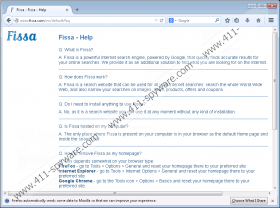Fissa.com Removal Guide
Fissa.com is a search engine which is usually discovered running as a browser hijacker. If you have chosen to replace regular search tools with this one yourself, the search provider is not a hijacker; however, if you believe that it has been installed without permission – there are no more questions regarding its legitimacy. Our researchers have found out that the search tool has no potential to be beneficial, so right now all you should worry about is getting this hijacker removed. Luckily, it is not difficult to delete Fissa.com from the affected web browsers.
The developer of Fissa.com is the Barcelona-based Aedge Performance BCN, S.L.U. Due to this, the search provider may be presented in Spanish by default. Of course, you are provided with the option to change the language; however, this does not mean that the search tool will be more beneficial. If you enter a keyword, you will be redirected to search.b00kmarks.com regardless of the language you use. This search provider is developed by Populis ltd, and it presents ad-supported search results. If you do not remove Fissa.com hijacker from the browsers, you are likely to face this suspicious search tool again and again. Of course, we recommend that you delete the undesirable search tool ASAP.
Another reason you should remove Fissa.com from the PC is the associated online advertising. The home page of this search tool presents banner advertisements which may be unreliable. Some of them may route you to stargames.com, gametwist.com, and other questionable online gaming sites. Others could present fake installers, and push you to register for suspicious services, like the 247vidz.com account for media downloading. You should not share private information or download software associated to Fissa.com ads. Of course, it is a must to remove potentially misguiding ads, and so Fissa.com removal must be performed as soon as possible.
If Fissa.com has been installed with other software, you need to figure out if you need to delete other disturbing applications. Since malicious programs may hide and may run silently, it is our recommendation to install a trustworthy, automatic malware remover to have all unreliable programs deleted. When the operation is completed, you must replace Fissa.com with a more reliable search tool. Research and pick a search tool you could trust you begin with the removal instructions below. Keep in mind that it is not enough to replace an unwanted search tool to remove it from the PC successfully.
How to delete Fissa.com?
Delete from Google Chrome:
- Open Chrome, simultaneously tap Alt+F to open a menu.
- Select Settings and scroll down to On Startup.
- Now select Open a specific page or set of pages and click Set pages.
- Find the URL of the undesirable search tool and remove/overwrite it.
- Under Appearance mark Show Home button and click Change.
- Repeat step 4 and find the Search section.
- Click Manage search engines and set a new default search provider.
- Find the undesirable search provider and remove (click X on the URL) it.
Delete from Internet Explorer:
- Open IE, simultaneously tap Alt+T and select Manage Add-ons.
- Navigate to the menu on the left and select Search Providers.
- Remove the undesirable search tool after choosing a new default option.
- Simultaneously tap Alt+T to open the Tools menu again and click Internet Options.
- Click the General tab, remove/overwrite the Home Page URL and click OK.
Delete from Mozilla Firefox:
- Open Firefox and locate the Firefox search box on the right.
- Click the search provider icon and select Manage Search Engines.
- Remove the undesirable search tool and click OK.
- Simultaneously tap keys Alt+T and select Options.
- Click the General tab, remove/overwrite the Home Page URL and click OK.
Fissa.com Screenshots: