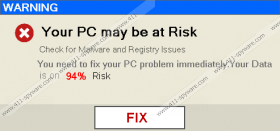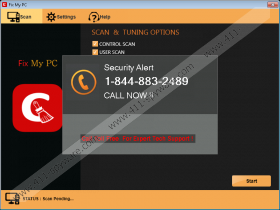Fix My PC Removal Guide
If you must invest in a computer optimization application, steer clear from Fix My PC because this is a potentially unwanted program that might cause more damage than do any good. Fortunately, it is not complicated to remove Fix My PC from the affected system manually, but you should remember that deleting this program might not be the end of it. Applications like Fix My PC often get distributed in groups with other undesirable programs, so if you want to ensure that your system is absolutely safe, don’t forget to run a full system scan with a computer security tool of your choice!
We would not say a thing if Fix My PC could really clean your PC in a “matter of minutes” as it claims at fixmypc247.com. However, even though this program comes with a sophisticated homepage, clicking the Download Free button does not initiate anything. In other words, this program cannot be downloaded directly, and so it is very likely that users who have Fix My PC on their systems did not intend to install this application in the first place. Fix My PC must have been installed on your computer with some freeware app you have downloaded from a third-party website.
According to our research, Fix My PC is a direct clone of A1PCCleaner, which is yet another potentially unwanted application, ready to rip you off for a service it does not provide you with. In fact, Fix My PC is supposed to fix your registry errors for free, but clicking the Fix button would only initiate a pop-up that offers you to call a certified technician:
Security Alert
1-844-883-2489
CALL NOW!!
Needless to say, you should never call this “expert technician” because the phone number used by Fix My PC is often utilized by scammers. It means that the people behind Fix My PC simply want to steal your money by pushing you into thinking that the only way to fix your system’s errors would be spending cash on the “experienced” technician support.
Apart from that, Fix My PC is also extremely annoying because this application displays a pop-up web browser window every 30 minutes, and the message in the window claims that your computer has been severely infected.
To get rid of this message and to ensure your system’s stability, you have to delete Fix My PC at once. Open Control Panel and uninstall Fix My PC manually. While you are at it, remove other unwanted applications you might come across on the list of installed programs. Don’t hesitate to leave us a comment if you have any further questions about computer security.
How to Remove Fix My PC
Windows 8 & Windows 8.1
- Slide the mouse cursor to the bottom right of your screen.
- Click Settings on the Charm bar and go to Control Panel.
- Select Uninstall a program and remove Fix My PC.
Windows Vista & Windows 7
- Click the Start menu and go to Control Panel.
- Select Uninstall a program and remove Fix My PC.
Windows XP
- Open the Start menu and select Control Panel.
- Go to Add or remove programs and uninstall Fix My PC.
Fix My PC Screenshots: