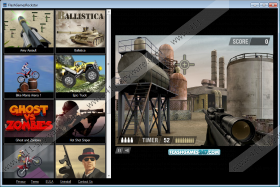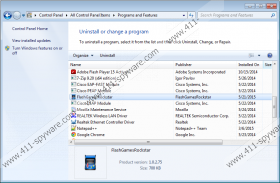FlashGamesRockstar Removal Guide
FlashGamesRockstar is a program that promises to enable you to “play free flash games whenever you want.” It seems to be a very useful program because it allows users to play games straight from the browser; however, the program has several drawbacks as well. We will explain to you how this program works in this article. In addition, we will provide you with the removal instructions. They will help you delete FlashGamesRockstar in case you decide not to keep suspicious applications installed.
FlashGamesRockstar is developed by APPsolute Technology. Even though this software might seem perfect for flash game lovers, specialists working at 411-spyware.com have noticed that this program is going to show advertisements. In fact, the publisher of FlashGamesRockstar does not even try to hide this fact because the information placed on flashgamesrockstar.com, which is the official website of FlashGamesRockstar, says that FlashGamesRockstar is “ad supported and you may see ads during your web browsing.” If you already see various commercials on your screen, we highly recommend that you do not click on them, because you might be exposed to threats. Of course, not all of these advertisements are untrustworthy, but we still recommend being cautious all the time and removing FlashGamesRockstar.
Our specialists say that NavRight, PathMaxx, and Super Optimizer might have entered your system as well. It is very likely that this has happened if you have downloaded FlashGamesRockstar from some kind of unreliable third-party website. It is very important to remove all those programs from the system as well because they might not allow you to surf the web and do your daily activities freely. On top of that, other infections might enter your system with their help. As can be seen, malicious software can enter your system very quickly, so it is very important not to leave your system unprotected. If you wonder how you can protect your PC, you should know that it is sufficient to install a trustworthy antimalware tool on your system. Of course, you have to install a 100% trustworthy tool if you want it to act as it should.
FlashGamesRockstar itself can be removed via Control Panel; however, our instructions will not help you remove other undesirable programs that might have been installed alongside this potentially unwanted application. You can try deleting all these programs manually, one by one, but, of course, the easiest way to remove them is to scan the system with a trustworthy antimalware scanner. An automatic tool will remove all the infections at once. In addition, your computer will be protected from other threats that might try to enter your system in the future. As has already been mentioned, it is very important to make sure that the tool which you use is reliable.
How to delete FlashGamesRockstar
Windows XP
- Click on the Start button.
- Select Control Panel from the menu.
- Click Add or Remove Programs.
- Select the suspicious application.
- Click the Remove button.
Windows 7 and Vista
- Open the Start menu.
- Select Control Panel.
- Click Uninstall a program.
- Right-click on FlashGamesRockstar.
- Click Uninstall.
Windows 8
- Access the Metro UI menu.
- Select Search from the Charm bar.
- Enter control panel and click OK.
- Click Uninstall a program.
- Right-click on the undesirable application.
- Click Uninstall.
FlashGamesRockstar Screenshots: