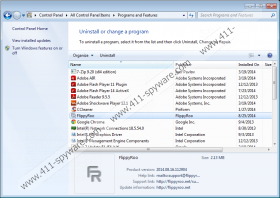FlippyRoo Removal Guide
FlippyRoo is a browser add-on that delivers special offers, coupons, web banners, pop-up advertisements, and in-line advertisements to Internet Explorer and Mozilla Firefox. The program is advertised at fluppyroo.net, which features no installer. The fact that you cannot download the program from the so-called official website suggests that the website is just one attempt to convince you that the program is reliable. The truth is that FlippyRoo displays third-party advertisements, none of which is approved or endorsed by the developers of the program. We have categorized this program as adware and recommend that you remove it from the computer because a single click on a FlippyRoo advertisement may have some sad consequences.
FlippyRoo is identical to Zippy Zarp, Glomatron, Mobeema, and many other browser add-ons. All these programs are developed by SuperWeb LLC, which is well-known to security researchers.
FlippyRoo displays advertisements on basically every website you access and displays some randomly selected advertisements. For example, when browsing a shopping website, you may find advertisements inviting you to update your Internet browsers, play online games, or visit some other non-commercial website. It is important to note that SuperWeb accepts no responsibility for the activities of third parties; moreover, it does not control the privacy policies of third-parties, which means that you are the only person responsible for your actions when interacting with FlippyRoo.
The fact that the browser add-on is employed by cyber schemers is one of the reasons why we recommend that you remove FlippyRoo from the computer.
Another reason why you should not delay the removal of the program is the fact that FlippyRoo automatically collects information about your browsing behavior. The program records your clicks, impressions, search terms, browser language, browser settings, and some other non-personally identifiable information that could be utilized for the production of new targeted advertisements. If you have no intention of using this program and its pop-up offers, take action to remove it from the PC.
Below you will find our step-by-step instructions that will help you uninstall the program, but we recommend that you remove FlippyRoo from the computer using a spyware and malware prevention program. Manual removal is not sufficient when the computer has no security program, so do not hesitate to implement a powerful program that can remove FlippyRoo and fight off many other dangerous programs, such as browser hijackers, Trojan horses, and ransomware.
If you are determined to remove FlippyRoo manually, use our removal guide and feel free to comment below in case you have any questions concerning the removal of the program.
How to remove FlippyRoo
Windows Vista and Windows 7
- Click Start.
- Select Control Panel.
- Click Uninstall a program.
- Remove the unwanted program.
Windows XP
- Click Start.
- Select Control Panel.
- Click Add or Remove Programs.
- Uninstall the unwanted program.
Windows 8
- Press Win+R and type in control panel. Click OK.
- Select Uninstall a program.
- Remove FlippyRoo.
It is not enough to uninstall FlippyRoo because your computer needs protection against malware. Moreover, you should make sure that all the files of the adware program are deleted. To do so, use the scanner available below and invest in the program if necessary.
FlippyRoo Screenshots: