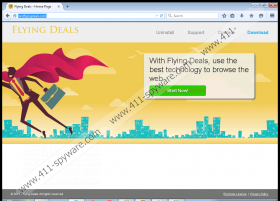Flying Deals Removal Guide
Flying Deals is the kind of program that you need keep as far away from your operating system as possible. If it manages to get in, it will take over Internet Explorer and Mozilla Firefox browsers, as well as the older versions of the Google Chrome browser. Users need to remove this unreliable program from any of these browsers, because it could be dangerous to their virtual security. We identify Flying Deals as an advertisement-supported program, which means that it presents online ads. Does this program offer any other services? Even though, according to the information at bestflyingdeals.com, this adware should offer beneficial services, our malware researchers do not think this is the truth. Instead of searching for benefits, you should delete Flying Deals.
SuperWeb LLC is the developer of Price Fab, Ski Search, and other advertisement-supported programs that are acknowledged as clones of Flying Deals. It is quite disturbing that no one can tame the schemers developing this adware, but there’s an upside: We are well familiar with SuperWeb malware, which means that we know how to remove Flying Deals. It is most likely that you will be able to delete the clones of this threat using the removal guide that we have prepared. There are still a few things we want to discuss before we explain the removal of Flying Deals. For example, it is important that you understand how dangerous any kind of interaction with Flying Deals ads might be. The fake surveys could be used by cyber criminals to record your contact information so that they could initiate other scams. The misleading installers presented by this adware could even hide malware! Due to this, we do not recommend trusting any kind of online offers, especially the ones that are clearly linked to this adware (e.g., "Ads by Flying Deals").
It is also very important to discuss the infections associated with Flying Deals. This adware always comes packaged with suspicious, potentially unreliable programs, and their removal is also very important. In fact, the kind of software that gets installed can determine the course of the removal operation. If this software can be deleted manually, it is most likely that you won’t need the assistance of automatic malware removal software. Of course, we do recommend installing this software to remove Flying Deals and other threats that are present on your PC. If you install an authentic malware remover, you will kill two birds with one stone: You will have malware deleted and your operating system protected.
How to delete Flying Deals
Delete from Windows XP:
- Open the Start menu and click Control Panel.
- Double-click Add or Remove Programs.
- Go to Change or Remove Programs and Remove Flying Deals.
Delete from Windows Vista and Windows 7:
- Click the Windows/Start icon on the Taskbar and select Control Panel.
- Move to Uninstall a program to find the undesirable software.
- Right-click the program you want to remove and select Uninstall.
Delete from Windows 8 and Windows 8.1:
- Access the Charm bar from the Metro UI screen and click Search.
- Find and open Uninstall a program.
- Locate the program you wish to remove, right-click it, and select Uninstall.
Flying Deals Screenshots: