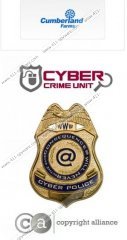FormalPolice.org virus Removal Guide
Lately we have witnessed an increase of browser infections that opens an infected web page and then tries to extort your money. FormalPolice.org virus is an infection that affects all main browsers including Mozilla Firefox, Internet Explorer, Google Chrome and even Safari. It makes use of a malicious javascript to display a false notification that accuses you of having been involved in illegal activities. FormalPolice.org virus will not allow you to open any other window or tab, but you need to close your browser at once and then remove FormalPolice.org virus and any other potential threat from your computer.
If your browser is blocked by FormalPolice.org virus it does not mean that your computer itself is infected already. It may be that you were simply redirected to a corrupted web page by an adware application that is installed on your computer. However, it is important that you close your browser immediately and then run a full system scan with a reliable computer security application. This will help you determine whether your computer is infected with any dangerous or potentially unwanted applications and then you will be able to remove FormalPolice.org virus once and for all.
It should also be pointed out that you should not fall for the scam devised by the people who have created FormalPolice.org virus. The infection will display a message which was supposedly sent by local law enforcement authorities, using known symbols and logos to convince you that you really have committed something wrong. What is more, the message displayed by FormalPolice.org virus may differ according to your location, so the message might look like it has been sent by FBI, Australian Federal Police, Royal Canadian Mounted Police and so on. However, that is definitely not the case.
If that were not enough, you are also discouraged to close the browser window, because each time you try to do so, you will see a pop-up that reads:
YOUR BROWSER HAS BEEN BLOCKED UP FOR SAFETY REASONS.
ALL PC DATA WILL BE DETAINED.
ALL YOUR FILES ARE ENCRYPTED.
Do not pay attention to this pop-up and click “Leave this page” option, which will allow you to close the browser. After all FormalPolice.org virus is nothing, but a scam and there is nothing real or legitimate about it. To remove FormalPolice.org virus, you need to stop your browser’s processes and then scan your computer with a powerful antimalware tool that will detect and remove any potentially threats present.
Follow the instructions below to close Internet Explorer, Mozilla Firefox, Google Chrome and Safari browsers. Should you have any further questions regarding FormalPolice.org virus or its removal, you can always leave a comment in the box below this article.
How to close my browser
Internet Explorer, Mozilla Firefox and Google Chrome
- Right-click your taskbar and select Task Manager from drop-down menu.
- Open Processes tab on Windows Task Manager.
- Click Show processes from all users button under running processes list.
- Right-click iexplorer.exe, firefox.exe or chrome.exe and select End Process Tree.
- Click End Process when a confirmation box appears.
Safari
- Click Safari on the menu bar and select Reset Safari on drop-down menu.
- Mark all the options on Reset Safari box and click Reset.
FormalPolice.org virus Screenshots: