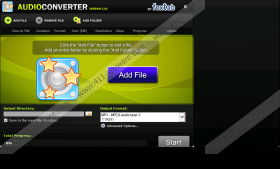FoxTab Audio Converter Removal Guide
FoxTab Audio Converter is a potentially unwanted application that might cause you some inconvenience because it will start with Windows and you will not be able to remove it manually because it cannot be deleted via Control Panel. FoxTab Audio Converter itself is not a very serious computer infection; however, you should still use it cautiously. If you have already noticed something suspicious about FoxTab Audio Converter, you should definitely consider whether you want to keep this program on the system. In case you have decided to remove FoxTab Audio Converter, you should read throughout the article in order to get more information about its removal.
Many computer users keep FoxTab Audio Converter because this program claims to be able to help users to convert music to different kinds of audio files (e.g. .mp3, .aac, .mpc, .wav, etc.). As it is free and easy-to-use, it is not surprising why people download this application themselves. Unfortunately, our security experts advise you to find another more reliable program because FoxTab Audio Converter does not seem to be very trustworthy. On top of that, it is closely associated with other undesirable programs. If you read the information provided on its official website (soft.foxtab.com/music-converter), you will definitely find the information that FoxTab Audio Converter might offer additional bundle products that might include advertising. Therefore, it you have started seeing ads after the installation of FoxTab Audio Converter, there is a possibility that you have an adware program that has entered together with this converter.
As it has been already mentioned, FoxTab Audio Converter can be downloaded from its official website soft.foxtab.com/music-converter. However, some computer users still notice that it has slithered onto the system without their permission. Actually, there is a possibility that users download and install FoxTab Audio Converter themselves as well; however, we advise you to consider whether you really want to keep a program that has entered your system without your permission.
If you have already decided to remove FoxTab Audio Converter, you should know that it might be difficult to do that because you will be able to delete the automatic updates for Music Converter via Control Panel only. In order to get rid of FoxTab Audio Converter itself, you should scan the system with an automatic malware remover, for instance, SpyHunter. The best thing about automatic tools is that they will not only delete existing infections, but also protect your computer from future threats.
How to get rid of update for Music Converter
Windows XP
- Click the Start button.
- Select Control Panel from the menu.
- Select Add or Remove Programs.
- Click on the undesirable application.
- Click the Remove button.
Windows 7 and Vista
- Open the Start menu.
- Select Control Panel.
- Click Uninstall a program.
- Right-click on the unwanted application.
- Click Uninstall.
Windows 8
- Tap the Windows key + R.
- Type in control panel. Click OK.
- Click Uninstall a program.
- Find the software that you are going to remove.
- Click on it and then Uninstall it.
FoxTab Audio Converter Screenshots: