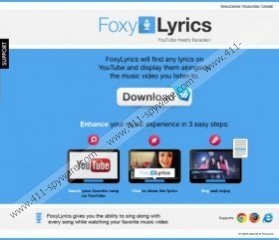FoxyLyrics ads Removal Guide
FoxyLyrics ads is an adware program which can be downloaded from foxylyrics.co and which shows various advertisements after it gets onto your computer. Even though it claims to enhance your music experience by finding and displaying lyrics on YouTube, you should not trust it because the bunch of advertisements which FoxyLyrics ads display might lead you to potential threats. As this adware works with Internet Explorer, Mozilla Firefox, and Google Chrome, many computer users might be at risk.
It is known that FoxyLyrics ads might be rather privacy-invasive, which is why it needs to be removed from your computer. It is known that it might collect information about your IP address, internet service provider, operating system that you use, and the antivirus program. In addition to this, it might collect other data which cannot be identified personally, for instance, the web addresses you visit (you browsing history), the time which you usually spend by browsing particular websites as well as queries which you enter in the search engine. If you do not want that nu the third parties were able to access this data, you should remove FoxyLyrics ads immediately.
FoxyLyrics ads also show various advertisements, as it can be seen from its name. It might be suggested that the publishers of the program receive money every time you click on the advertisement. If you do not want to contribute to this collection of money, you should delete this adware from your system. Furthermore, the program itself is not responsible for the content of the third party websites, which means that there is a possibility that you will end up in websites with malicious content. You will see various banners, pop-ups, pop-unders, coupons, price comparison, in-line text, and display ads unless you remove FoxyLyrics ads. Besides, we definitely suggest not clicking on these advertisements if you want to keep your computer safe.
The best solution which you could make is to get rid of FoxyLyrics ads. You can find other reliable karaoke programs on the internet. There are two ways of removing FoxyLyrics ads. The first one is to use manual removal instructions which we have provided for you below and then scan your computer with a reliable antimalware tool, for instance, SpyHunter to make sure if your system is not infected or you can use a full version of SpyHunter which will delete FoxyLyrics ads automatically. The choice is yours.
How to delete FoxyLyrics ads
Windows XP
- Open the Start menu and select Control Panel.
- Go to the Add or Remove Programs and find the unwanted application in the list.
- Click on it and then click the Remove button.
Windows 7 and Vista
- Go to the Task Bar and click the Start button.
- Select Control Panel and then go to Uninstall a program.
- Right-click on the program which you want to delete and click the Uninstall button.
Windows 8
- Click the Desktop tile to access the Desktop of Windows 8.
- Move the cursor to the lower right edge of the screen.
- When the Charm bar appears, select Control Panel.
- Go to Uninstall a program and right-click on FoxyLyrics ads.
- Click the Uninstall button.
FoxyLyrics ads Screenshots: