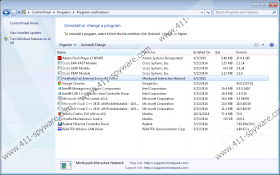FreeRadioCast Toolbar Removal Guide
FreeRadioCast Toolbar is yet another malicious browser add-on that holds not beneficial values and should be removed without any hesitation if it is found running on your PC. Do not get fooled by the devious marketing strategies employed by the creators of this invasive application as they are used to trick naïve Internet users into downloading and installing a worthless piece of software. On its official website, FreeRadioCast Toolbar is advertised as an excellent browser add-on, which should help you listen to your favorite radio cast right within your web browser. While at first these promises could seem quite tempting, you should know that in reality FreeRadioCast Toolbar will not do what it should in the best way. To restore the default settings of your browser and to restore the virtual security of your PC, you must execute a complete removal of this browser add-on. Do not hesitate and use the removal guide provided below and delete FreeRadioCast Toolbar in no time.
FreeRadioCast Toolbar is known to be yet another malicious browser add-on from the Mindspark family, which is infamous for other malicious toolbars such as ProductivityBoss Toolbar, RecipeSearch Toolbar, Webfetti Toolbar, and many others. This means that the functionality of FreeRadioCast Toolbar is very similar all of its mentioned counterparts. As soon as FreeRadioCast Toolbar gains access to your PC, it will almost instantly affect your browser's default settings. The browser will be inserted with a suspicious looking toolbar, which in reality will be utterly useless; then your default homepage and search engine will be altered without any notification. It goes without saying that all of this will make browsing the web while FreeRadioCast Toolbar is active on your PC, a miserable task to say the least, since you will not be able to use the desired search engine and all your searches will be redirect; in addition to that you will be made to start each browsing session at some suspicious third-party website. Complete removal of FreeRadioCast Toolbar is the only way that you can restore the default settings of your web browser.
Even though, it is possible to download FreeRadioCast Toolbar from its official website, quite a few users report they did not install this malicious browser add-on consciously. This signifies that FreeRadioCast Toolbar is spread in some other dubious way. During the research, it has been discovered that actually in most cases it is distributed via software bundles. In order to reduce the risk of getting your PC infected with potentially malicious applications, you should make sure to avoid various third-party download website as they are the primary source of the bundled installers. Besides that, you should always pay as much attention possible while installing any software; this way you might be able to cancel the installation of any unwanted program. Lastly, but most importantly make sure to install a professional antimalware tool as it is your best bet to keep your PC safe and secure at all times.
The removal of FreeRadioCast Toolbar should not be delayed since the research has shown that in some cases FreeRadioCast Toolbar could be used as a gateway into your PC by other Internet-based infections. Once you have executed the removal make sure to double-check your PC for potential leftovers of the malicious add-ons as they could be used to restore the FreeRadioCast Toolbar. If you wish to be sure that every single bit of this toolbar was removed make sure to use professional antimalware tool for removal purposes.
How to delete FreeRadioCast Toolbar from your PC
Delete FreeRadioCast Toolbar from Windows Vista and Windows 7
- Click the Windows button.
- Select Control Panel.
- Click Uninstall a program.
- Select FreeRadioCast Toolbar.
- Click Uninstall.
Delete FreeRadioCast Toolbar from Windows XP
- Click Start and then select Control Panel.
- Click Add or Remove Programs.
- Right-click FreeRadioCast Toolbar and select Remove.
Delete FreeRadioCast Toolbar from Windows 8
- Move the mouse pointer to the lower-left corner of the screen.
- Right-click and select Control Panel.
- Click Uninstall a program.
- Double-click FreeRadioCast Toolbar.
- Confirm that you want to remove this toolbar.
How to delete FreeRadioCast Toolbar from your browser
Delete FreeRadioCast Toolbar from Google Chrome
- Launch the browser and simultaneously tap Alt+F.
- Select Tools and then click Extensions.
- Click the recycle bin icon placed next to the FreeRadioCast Toolbar add-on and select Remove.
Delete FreeRadioCast Toolbar from Internet Explorer
- Start the browser and simultaneously tap Alt+T.
- Select Manage Add-ons.
- Click Toolbars and Extensions.
- Remove the FreeRadioCast Toolbar.
- Click Close.
Delete FreeRadioCast Toolbar from Mozilla Firefox
- Open your web browser.
- Simultaneously tap Ctrl+Shift+A.
- From the menu on the left select Extensions.
- Click the Remove button to delete FreeRadioCast Toolbar.
FreeRadioCast Toolbar Screenshots: