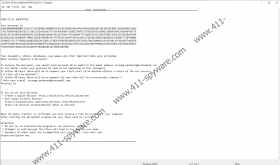Frogo Ransomware Removal Guide
Windows operating systems are threatened by yet another file-encrypting threat. Frogo Ransomware is the name by which this threat is known, and it is a clone of Amnesia Ransomware and Amnesia 2 Ransomware infections. As some readers might know, a free tool called ‘Amnesia Decryptor’ was created by security researchers, and this tool might help restore the files that Frogo encrypts as well. Even if that does not work and even if you cannot replace the corrupted files using your own backups, you should not fulfill the demands that cybercriminals introduce you to. We must warn you that if you decide to follow the attackers’ demands, you are likely to lose your money without the ability to get it back. If you are confused, do not know what to do, and want to learn how to delete Frogo Ransomware from your Windows system, we suggest that you continue reading this report.
If Frogo Ransomware has invaded your operating system, it is likely that you have recently downloaded new software/file, opened a spam email attachment, or left your RDP channels exposed. Unfortunately, cybercriminals know how to exploit all security backdoors and vulnerabilities, and so spreading this dangerous file-encryptor is not a huge challenge. That being said, if you stay mindful and cautious while online, it should not be hard to keep ransomware – including Dualshot Ransomware, HCK Ransomware, or Vivelag Ransomware – away. If Frogo Ransomware is free to slither in, it should immediately proceed with the encryption of your personal files. Just like most file-encryptors, this malware adds a unique extension (“.frogo”) to the encrypted files, but it also changes their names. After the change, you can see nothing but a scramble of random characters. Of course, even if you rename the files and delete the added extension, your files will remain encrypted. Next to these files, the ransomware should drop “HOW TO RECOVER ENCRYPTED FILES.TXT,” and then it should remove itself.
The text file that Frogo Ransomware drops is meant to convince you to send your unique ID code – which is included in the ransom note – to strange_wanderer@protonmail.com. It is suggested by the message inside the file that you would receive a decryptor afterward. Of course, that would not happen. Instead of sending you a decryptor, the attackers would instruct you to pay a ransom. This is not a secret, and even the initial message implies that you would have to pay a ransom within 90 hours. What would happen if you did not comply? According to the message, the infection would start removing your personal files in groups of 2-6 files after 48 hours. After 90 hours, all remaining files would be removed. This might make you want to contact the attackers behind Frogo Ransomware, but do not give in. If you disclose your email address, the attackers will terrorize and scam you. Also, if you pay the ransom, you are unlikely to be given a decryptor. That is not something you need anyway because the free Amnesia Decryptor already exists. If you have contacted the attackers already, please make sure that you are very cautious about the emails you receive from now on. Remember that attackers’ emails can be misleading.
As you already know, Frogo Ransomware removes itself after your files are encrypted and the ransom note file is dropped next to them. However, things can always go south, and so you should not assume that your operating system is clear from malware. The guide below shows the very least you need to do if you are interested in deleting Frogo Ransomware manually. Do not skip the last step, which requires that you install and run a trusted malware scanner. If you do not want to take risks and if you are not experienced enough to handle malware manually, we recommend installing anti-malware software without hesitation. While in this situation this software is most essential for the automated removal of existing threats, its most important task is to ensure full-time Windows protection. Note that whether you are going to use the free decryptor or your own backup copies, you must remove the threat first.
How to delete Frogo Ransomware
- Delete all copies of the ransom note file, HOW TO RECOVER ENCRYPTED FILES.TXT.
- Launch File Explorer (tap Win+E keys) and enter %APPDATA% into the field at the top.
- Delete a malicious {random name}.exe file if it did not delete itself automatically.
- Empty Recycle Bin and then scan the system for malware leftovers using a malware scanner.
Frogo Ransomware Screenshots: