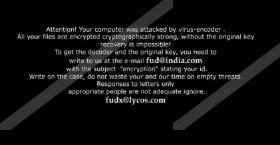Fud@india.com Removal Guide
If you have come across a notification associated with Fud@india.com, chances are that you have become a victim of a tremendously malicious Crypto-ransomware. This devious infection slithers in, encrypts personal files, and then informs users that they need to pay money for the so-called “original key.” This is a decryption key that supposedly should help you decrypt all of the corrupted files. Unfortunately, it is impossible to know if cyber criminals will keep their promises or if they will just take your money for nothing in return. We are sure you are reading this report to learn how to delete Fud@india.com and restore your personal files. The prognosis is not very good, but we still have a few removal tips.
It is impossible to know if the malicious Fud@india.com ransomware has been designed by the same cyber crooks that stand behind TeslaCrypt Ransomware, ZeroLocker, or Coin Locker, but it is obvious that all of these programs are dangerous and require removal. Unfortunately, these infections are specifically targeted at those operating systems that are not protected by reliable security software that could stop malware infiltration and delete dangerous files before they cause any harm. If trustworthy malware detection and removal software does not exist, Fud@india.com could enter using different scams. Our researchers warn that this infection is mostly spread via spam emails and using exploit kits. Note that you might have to remove Fud@india.com alongside other malicious infections. Of course, it is also possible that the ransomware is the only threat on your operating system.
Once Fud@india.com is installed, it can encrypt .doc, .xls, .jpg, and other personal files. After encryption, the threat renames the affected files to [filename].id-[ID]_fud@india.com, which is why it should not be difficult for you to determine which files were affected. If you have backups, you can delete the encrypted files and go ahead with the removal of Fud@india.com. If the files on your PC do not have copies, you need to think about the removal carefully. Here are the demands expressed by Fud@india.com.
Attention! Your computer was attacked by virus-encoder .
All your files are encrypted cryptographically strong, without the original key recovery is impossible!
To get the decoder and the original key, you need to write us at the e-mail fud@india.com with the subject “encryption” stating your id.
Write on the case, do not waste your and our time on empty threats.
Responses to letters only
appropriate people are not adequate ignore.
fudx@lycos.com
Should you follow the demands of Fud@india.com? Of course you shouldn’t, because cyber criminals are unpredictable, and you cannot know how they will act. Unfortunately, some computer users might see no other solution. Fud@india.com removes all Shadow Volume Copies and backups, which means that System Restore might not work as well. It is up to you how you handle this situation, but we recommend retiring all other options before turning to the demands of cyber criminals. As mentioned before, if copies of personal files exist elsewhere, you should remove Fud@india.com without any hesitation. Even if you decide to proceed in a different manner, you still need to delete Fud@india.com components, and we recommend installing SpyHunter to remove this malicious and intrusive ransomware.
Delete Fud@india.com
- Launch the preferred browser.
- Enter http://www.411-spyware.com/spyhunter into the address bar.
- Click the Download button.
- Follow on-screen instructions to install an automatic malware removal tool.
- Scan your PC to determine which infections require removal and click Fix Threats.
Fud@india.com Screenshots: