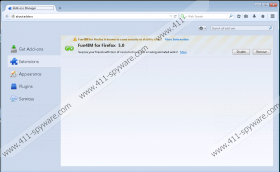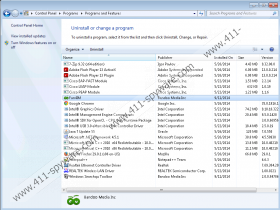Fun4IM Removal Guide
The suspicious, questionable Fun4IM is no longer offered by its developer; however, it is still active on some operating systems. According to the research we have conducted, the application may be running on your Mozilla Firefox or Google Chrome browsers, and it is supposed to help you chat with your friends in a more interactive way. For example, on Firefox the app is represented as an extension which supposedly can help you “Surprise your friends with tons of cool emoticons and amazing animated winks!” Even if you find the application interesting, we advise that you remove it from the operating system right away. The report shows how to delete Fun4IM from the PC.
Even when the official download page was active, Fun4IM was still distributed by third parties alongside other disturbing applications and browser extensions. The developer of the program is Bandoo Media, Inc., which is why the program was usually installed together with Search.shareazaweb.net, Searchnu.com, Searchqu Toolbar, Music Toolbar, and other suspicious software. If you want to learn how to delete these programs, you can type their names into the 411-spyware.com search box to find specific removal guides. Even though it is not that difficult to remove Fun4IM affiliated programs, you certainly must consider the operation because unfamiliar, intrusive applications running on the PC may be highly detrimental.
Suspicious online advertising is considered to be the most important reason to delete Fun4IM from the PC. Whether Fun4IM represents banner ads, pop-ups or any other kind of promotion, you have to be cautious. One careless click could activate malware installers, route you to corrupted sites, or introduce fictitious offers. If you have interacted with the presented ads or deals already, you have to look out for scams using your name. For example, misleading spam emails could be sent to your personal email address. Furthermore, if you have downloaded software promoted via Fun4IM ads, you have to research them to figure out if they are not malicious. Needless to say, you must delete all malicious applications.
We are sure you already want to remove Fun4IM if you are reading this report, so let’s get into the task. You probably have considered the manual removal already; however, it is not the best solution in all cases. If you choose to follow the guides below, do not forget about the possible leftovers. Delete these files manually, or utilize automatic malware removal tools. Use this software to delete any third-party programs as well.
How to delete Fun4IM?
Delete from Windows XP:
- Click the Start button on the Task Bar to access a menu.
- Select Control Panel and double-click Add or Remove Programs.
- Find the undesirable program, select it and then click Remove.
Delete from Windows Vista/Windows 7:
- Click the Start/Windows logo button on the Task Bar.
- Select Control Panel and in the menu click Uninstall a program.
- Now right-click the application you wish to remove and select Uninstall.
Delete from Windows 8:
- Right-click on the screen of the Metro UI menu and select All apps.
- Select Control Panel to open a menu and click Uninstall a program.
- Finally, locate the disturbing program, right-click it and select Uninstall.
Fun4IM Screenshots: