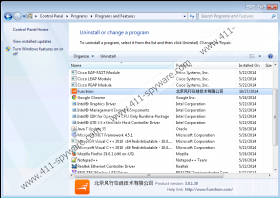Funshion Removal Guide
Funshion is a potentially unwanted program that could be related to computer security issues. This application is developed by programmers in China, and it is related to multiple Chinese applications that are often considered potentially unwanted. Most of the time, users are suspicious of Funshion because this application display third-party content and connects to the internet behind user’s back. Luckily, you can remove Funshion from your computer via Control Panel. At the same time, you can also make sure whether your computer is absolutely safe or not by running a full system scan.
Judging from the information provided at fun.tv/English, Funshion is created to help users stream videos from computer to computer. In other words, it is a P2P video streaming application. The main website claims that with Funshion “every user in different internet environment will enjoy streaming service of high speed and quality, and meanwhile the threshold of operating largescale streaming contents will be greatly lowered so as to make broad-band internet life more exciting.” This kind of description surely makes Funshion sound like a wonderful application, but even if you download the program from the main website, you cannot ignore all the potential security problems associated with this application.
What is more, you have a serious reason to be worried about Funshion if this program comes bundled with freeware applications. It is very common for such potentially unwanted applications to come bundled with freeware and adware. Hence, if you do not remember installing Funshion onto your computer, chances are that you have installed the application with some freeware application you have recently downloaded from a third-party website. If you had no intention on having Funshion on your computer, terminate this application immediately because, in the long run, this program may download more unwanted apps onto your PC.
We have mentioned in the first paragraph that Funshion can connect to the internet behind your back. That is true because Funshion can connect to a remote server and download more “partner” applications. Do not be surprised to find 360 Antivirus, Baidu Browser, 360 Browser, and other similar applications. What is more, apart from installing additional programs, Funshion may also display commercial pop-ups and other types of advertisements in order to redirect you to unreliable websites.
If you want to protect your system from potential threats, your best choice would be removing Funshion from your PC. Since it is possible to uninstall the application manually, simply delete it via Control panel. Naturally, it would also be a good idea to invest in a reliable antispyware tool that will protect your computer from similar intruders in the future.
How to uninstall Funshion
Windows 8
- Drag mouse cursor to the bottom right corner of the screen.
- When Charm bar appears click Settings and go to Control panel.
- Open Uninstall a program and remove Funshion.
Windows Vista & Windows 7
- Click Start menu button and select Control Panel.
- Go to Uninstall a program and remove Funshion.
Windows XP
- Open Start menu and navigate to Control panel.
- Select Add or remove programs and uninstall Funshion.
Funshion Screenshots: