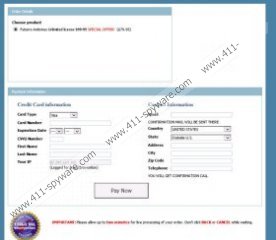Futurro Antivirus Software Removal Guide
Are you worried about Futurro Antivirus Software invading your personal computer? You certainly should be because this clandestine Windows infection may slither in without much notice. In some cases the threat could be distributed via fictitious online scanners; however, in other cases rogue’s files could be bundled with unreliable programs, hide within spam email attachments or behind social engineering scams. The malignant infection is especially dangerous to those operating systems which are not guarded by the installed malware detection and removal software. Needless to say, if you invested in your virtual security, you would not need to worry yourself about the removal of the rogue. Continue reading to learn how to delete Futurro Antivirus Software from the PC if this treacherous infection has already invaded the Windows operating system.
If you believe you have seen Futurro Antivirus Software before, it is most likely because of Dream Scan Soft. This is a clone of the malicious rogue anti-spyware which uses the same interface and the same tricks. Both of the infections can block executable files making it impossible to connect to the Internet and install automatic malware removal software, or delete the infection manually. Unfortunately, some computer users believe that the disabled access to the web is caused by the malicious PC infections which are located by the rogue’s scanner. Can you trust this tool? You certainly cannot because it lists fictitious infections. You should also ignore the intimidating pop-ups identifying different risks and threats. These are the scare tactics that Futurro Antivirus Software developers use to rush you to remove allegedly existing malware. Since the rogue can aggravate regular malware removal operations, some are likely to use the full version of Futurro Antivirus Software.
If you have spent money on the full version of the rogue anti-spyware – contact your bank and inform them that sensitive information has been retrieved by schemers. If you are still thinking about purchasing Futurro Antivirus Software malware removal tool, we can assure you that this would be a huge mistake. In fact, you can use a special license key (AA39754E-715219CE) to activate this supposedly legitimate malware detection and removal tool on your personal computer. This should disable all existing symptoms, and so after this you will be able to delete Futurro Antivirus Software manually or install automatic malware removal software. If you do not want to risk making mistakes, we recommend using the legitimate malware remover. Note that you can use the provided instructions to install it onto the PC in case the license key gets deactivated.
Delete Futurro Antivirus Software from Windows
Delete from Windows 8:
- Tap the Windows key on the keyboard to access the Metro UI menu screen.
- Launch a browser of your choice and enter http://www.411-spyware.com/spyhunter .
- Click Download and follow the instructions to install the automatic malware remover onto the PC.
- Perform a system scan to detect existing threats and then click Fix Threats to delete them.
Delete from Windows Vista or Windows 7:
- Restart the computer, wait for BIOS to load and start tapping F8.
- Use arrow keys to select Safe Mode with Networking and tap Enter.
- Visit http://www.411-spyware.com/download-sph and download a reliable malware remover.
- Install the application to delete malware and to protect your operating system.
Delete from Windows XP:
- Restart the computer, wait for BIOS to load and start tapping F8.
- Using arrow keys select Safe Mode with Networking and tap Enter to confirm.
- Click YES on the appeared ‘Windows is running in safe mode’ notification.
- Download a malware remover from http://www.411-spyware.com/download-sph .
- Open the Start menu (click Start on the Task Bar) and launch RUN.
- Enter msconfig and click OK (System Configurations Utility).
- Click the Startup tab and un-check all listed applications. Then click OK to save the changes.
- Restart the PC in the normal mode and install the downloaded malware remover to delete existing threats.
Futurro Antivirus Software Screenshots: