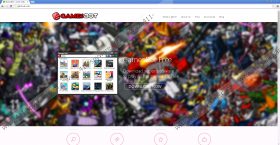Games Bot Removal Guide
Games Bot is a suspicious potentially unwanted program that can slow down your operating system by using up CPU resources for silent operations. Our malware researchers have discovered that the removal of PUP is a problem of computer users living in the United States and the United Kingdom. Even though our researchers are sure that Games Bot is not a program that should be installed on Windows operating systems, many users are lured by the free services. If you have this PUP installed on your PC as well, you need to read our report, as you might learn things you didn’t know before. This report also shows how to delete Games Bot.
As most users know, Games Bot is specifically targeted at those computer users who are interested in online gaming. As soon as you install this software via gbot.uk.com, you gain access to many online games with the ability to access even more of them by collecting points. Games Bot helps users to download Shockwave games that can be played on their computers, and this is why many users are hesitant to remove this PUP. All in all, we are not as concerned about the services of the PUP as we are about the silent activity. Our researchers advise thinking about the removal of Games Bot due to several reasons. First of all, the application can be used as a camouflage by unreliable programs that require removal. This is a concern if you download Games Bot using third-party installers.
Did you know what Games Bot can automatically start with Windows and use up CPU resources to generate automatic ad-clicks? This activity is silent, and many users remain unaware of it until they delete the application. On top of this, Games Bot can also display banner/pop-up advertisements on the pages you visit, which is another reason to delete it. This is the activity that should raise questions and lower your trust in what we identify as a potentially unwanted program. If for you the benefits of Games Bot triumph the security issues, and you do not want to delete the PUP, you should at least install a security tool that could minimize the risks associated with suspicious or malicious activity.
Needless to say, we believe it is best to delete Games Bot from your operating system. Luckily, all you need to do is uninstall the undesirable application. If you do not know how to perform this removal task, you should follow the manual removal instructions below. You can trust automatic malware removal software to remove Games Bot from your PC for you as well. We advise installing SpyHunter, because this is a security tool that is constantly updated to fight the newest computer infections.
How to delete Games Bot
Delete from Windows 8/Windows 8.1
- Simultaneously tap Win+R to launch RUN.
- Enter Control Panel and click OK.
- Select Uninstall a program.
- Right-click the application you wish to remove and select Uninstall.
Delete from Windows Vista/Windows 7
- Navigate to the Taskbar and click the Windows icon to open the Start menu.
- Open Control Panel and click Uninstall a program.
- Right-click the application you wish to remove from your PC.
- Select Uninstall to initiate the removal.
Delete from Windows XP
- Move to the Taskbar and click Start.
- Open Control Panel and click Add or Remove Programs.
- In the menu on your left select Change or Remove Programs.
- Select the undesirable program and Remove Games Bot.
Games Bot Screenshots: