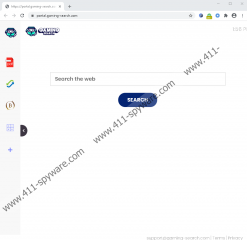GamingSearch Removal Guide
GamingSearch might have undesirable functionality, so specialists decided that it belongs to the category of potentially unwanted programs. Naturally, if you are interested in this tool and are thinking about installing it or have already done so, we advise learning more about it. While the application is not considered malicious, it could be annoying, so getting to know it better is essential if you do not want to risk wasting your time on tools that might not be worth it. You can learn all the relevant details about this browser extension if you read our full report. At the end of it, we display deletion instructions that show how users can remove GamingSearch manually from their browsers. If the steps look too challenging or do not want to erase the application manually, you could delete the potentially unwanted program with a reliable antimalware tool.
It is best to start by explaining how GamingSearch could be spread. Similar potentially unwanted programs targeted at Google Chrome users are often distributed through the Chrome Web Store. At the moment of writing, the extension in question is available on the mentioned platform, but it might no longer be there by the time you read this report. Nonetheless, we do not think that the Chrome Web Store page is the only place to obtain it. The application has a homepage, and it could be spread through pop-ups, ads, and various file-sharing websites. Thus, to stay away from potentially unwanted programs, you should ensure that your chosen software comes from reliable sources. Of course, you should also try to learn as much as possible about the tools you might be interested in, as even legitimate websites can contain potentially unwanted programs. Even if you use these tips, it might still be challenging to keep your system clean. In which case, we advise getting a reliable antimalware tool.
If GamingSearch gets installed, it may change your default search engine. Our specialists say that your new default search engine should be a website called portal.gaming-search.com. If you already tried using it, you may have already noticed that this search website redirects to a modified version of Yahoo, which means the extension might alter the results. Besides providing you with a search website that can display search results only with the help of a legit search engine, it may also gather data about your browsing. According to the GamingSearch Privacy Policy document, the application could use the collected data to perform research, recommend content based on your preferences, and other purposes. Also, it is said that the extension could share gathered data with third parties, for example, retailers, media networks, and feed providers. Thus, we believe it is likely that this potentially unwanted program could display third-party ads that might be targeted.
The described application’s qualities could be annoying and undesirable, and if it is so, you could erase GamingSearch. Our specialists say that you can get rid of the application by accessing Google Chrome’s extensions settings. If you would like to try this option but have no idea how to do it, we can offer you our deletion guide available below. You can also erase GamingSearch with a reliable antimalware tool of your choice. All you would have to do is perform a full system and then click the displayed deletion button.
Get rid of GamingSearch
- Open Google Chrome.
- Insert chrome://extensions into the Google Chrome’s address bar and press Enter.
- Find the unwanted extension in the add-ons list.
- Click the Remove button next to GamingSearch.
- Click Remove.
- Close the tab with the Extensions menu.
- Restart the browser.
GamingSearch Screenshots: