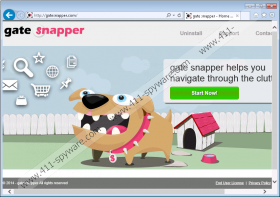Gate Snapper Removal Guide
The official website for Gate Snapper says that this program “helps you navigate through the clutter.” In other words, the application is promoted as a reliable browser extension that enhances your browser’s functionality and improves your overall web browsing. Alas, we cannot agree with this claim. Gate Snapper is nothing but an adware application that slows down your browser and exposes you to potentially dangerous content so it would be in your best interests to remove Gate Snapper from your computer. Please scroll down to the bottom of this description for manual removal instructions.
You can access the official website for Gate Snapper at gatesnapper.com. It greets you with a lively picture and a green download button that reads “Start Now!” However, the download button does not work. If you click it, you will be redirected to a blank page. This proves that Gate Snapper cannot be distributed directly.
We would not expect anything different from Gate Snapper because this program belongs to the SuperWeb family of adware applications. It is a direct descendant of Key Lime Lizard, Malt Mark, Rad Rater, and other similar applications. All applications from this group are known to arrive in software packages. That is why it is important that you read every single step on the installation wizard whenever you install freeware. Most of the time, Gate Snapper manages to enter target systems because users are not cautious enough.
The official website claims that Gate Snapper is compatible with Google Chrome, Mozilla Firefox, and Internet Explorer. However, our tests have shown that the newest Chrome versions block this extension. This is not surprising because the application is too vulnerable to third-party exploitation. Having Gate Snapper on your browser not only exposes you to a constant flow of commercial ads, you could also be redirected to unfamiliar websites that distribute malware!
We are not trying to say that Gate Snapper wants to infect you with malicious programs, but this application is too vulnerable to trust. If cyber criminals want to make use of Gate Snapper for their own objectives, they will certainly do so. Prevent this from happening by removing Gate Snapper from your computer immediately.
When you uninstall Gate Snapper via Control panel, you need to terminate other unnecessary programs as well. If you cannot recognize potential system threats, please run a full PC scan with the SpyHunter free scanner. Our scanner will help you detect all the unnecessary applications, and you will be able to remove them on time. For full system protection, consider investing in a legitimate antispyware tool.
How to uninstall Gate Snapper
Windows 8
- Drag the mouse cursor to the bottom right of your screen.
- When the Charm bar appears click Settings and go to Control panel.
- Open Uninstall a program and remove Gate Snapper.
Windows Vista & Windows 7
- Click the Start menu and go to Control Panel.
- Open Uninstall a program and remove Gate Snapper.
Windows XP
- Open the Start menu and navigate to Control Panel.
- Select Add or remove programs and uninstall Gate Snapper.
Gate Snapper Screenshots: