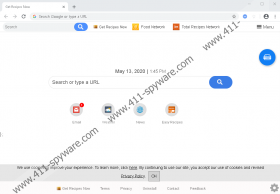Get Recipes Now Removal Guide
Sometimes we lose our imagination in the kitchen, and that is when tools such as Get Recipes Now seem to offer salvation. Using this tool, you are supposed to gain access to the most popular recipes online. At least, that is how the extension is promoted on chrome.google.com/webstore/detail/get-recipes-now/okaekkigjfddjhfbcinbeoapmfcfboni. If you did not install the PUP (potentially unwanted program) from the Chrome Web Store, perhaps a different incentive was used. For example, the extension might have come attached to a much more desirable program, but you could not reject it. Software bundles are not inherently malicious, but we know very well that PUPs and even more dangerous threats are distributed using them, which is why you ought to be careful with them. So, are you still thinking about installing this add-on, or have you installed it already? In either case, we are sure that you will find important information in this report. You will also find removal tips that will help you delete Get Recipes Now.
Eightpoint Technologies Ltd. created Get Speed Test Fast, Get Search Plus, and Get Recipes Now. In fact, this company might be linked to hundreds of suspicious extensions. Some of them are created for multiple browsers, but the PUP we are discussing in this report was created for Google Chrome users. At the time of research, this PUP was not popular at all, and we hope that it does not start spreading wider, because we do not believe that using this extension is safe. At first sight, it does not look harmful at all. In fact, the PUP is represented as query.getrecipesnowtab.com, and the interface of this webpage offers links to recipe websites, including foodnetwork.co.uk, epicurious.com, totalrecipesnetwork.com, and yummly.com. These websites are legitimate, and you definitely can find recipes on them; however, that is not the point here. Why would you install an extension to access these websites? There is no reason for that at all. Even if you want to be able to access all of these sites directly from your browser, you can bookmark them. When you visit a website you like or a page of a recipe you like, all you have to do is tap Ctrl+D keys, and the site/page will be bookmarked. Tap Crtrl+Shift+B keys to show/hide the bookmarks bar.
We do not recommend removing Get Recipes Now just because it is useless; although that is a good enough reason. What is most important is that this extension is not trustworthy. You might think that by redirecting your searches to Yahoo Search – which is what it does via its search bar – it can offer you useful search links, but that is far from the truth. In fact, the results that this PUP shows cannot be trusted at all because they belong to parties we do not know anything about. Get Recipes Now works with third-party advertisers to earn money, and it modifies Yahoo Search results to showcase these ads/sponsored content. To ensure that the ads are relevant, personalized, and attractive, the PUP also tracks information about you. Your browsing history is read, and web cookies can be employed to track how you interact with certain sites or advertisements online. Isn’t this intrusive? We believe it is intrusive for no good reason, and we believe that deleting the PUP is the right move.
You can follow our guide below if you want to give a manual Get Recipes Now removal a try. We are sure that you will succeed because all you really need to do is eliminate the unwanted extension and clear browsing data. We also add instructions that show how to delete notifications, which you might have enabled when you were introduced to the PUP first. Of course, if you are struggling with the task, you can contact us, or you can leave the removal of Get Recipes Now in the “hands” of anti-malware software. This software will inspect your entire operating system to check if there are no hidden threats, and it will automatically delete everything that deserves it. Beyond that, it will protect you, which is important too.
How to delete Get Recipes Now from Google Chrome
- Open the browser and enter chrome://extensions into the address bar.
- Click the Remove button linked to the undesirable extension.
- Enter chrome://settings/clearBrowserData into the address bar.
- In the Advanced menu, select a time range and boxes and click Clear data.
- Enter chrome://settings/content/notifications into the address bar.
- Find the website whose notifications you want to disable.
- Click the three dots/More actions icon on the right and click Remove.
Get Recipes Now Screenshots: