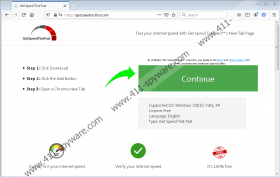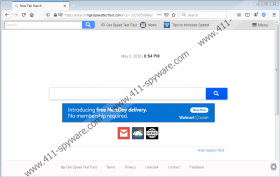Get Speed Test Fast Removal Guide
Did you install Get Speed Test Fast purposefully, after researching the tool and deciding that it is worth a try? Or did you install it without thinking much about it, when it was attached to another desirable app or extension, or completely by accident? The latter is likely to be the case because if Mozilla Firefox and Google Chrome users took their time to research this potentially unwanted program, they would know that it does not work that well and that trusting it is even risky. Have you installed this extension and used its speed tester already? If you have, perhaps you are completely safe. On the other hand, perhaps you have already been tricked into interacting with advertisements that pose as normal search results, and perhaps information about you and your browsing activities has already been shared with unknown parties? In general, there are reasons to delete Get Speed Test Fast, and there aren’t many reasons to keep it installed. Do you want to know why removing this PUP is best?
Get Speed Test Fast is identified as a PUP (potentially unwanted program) because, first and foremost, it does not actually offer original or exclusive services. This is not surprising at all because this extension is part of the Eightpoint Technologies Ltd./Mindspark family, and it only consists of PUPs (e.g., Get Search Plus or Shipment Trackers) that we advise deleting. The creator of these extensions is trying to make them appear useful and reliable, but in reality, all of them serve the same purpose, which is to show sponsored content. Get Speed Test Fast is introduced to users at getspeedtestfast.com. Google Chrome users cannot install this PUP at the moment, because the installer has been removed from the Chrome Web Store. However, it is possible that you have installed the add-on a long time ago or that it was dropped along with other extensions or apps by a bundled downloader. All in all, regardless of how the PUP is installed, search.hgetspeedtestfast.com replaces the default search provider and also the New Tab page of the used browser. You are bound to use the search tool at some point, and this is how sponsored content is shown.
At first sight, Get Speed Test Fast’s search tool looks harmless. In fact, you might pay no attention to it at all because the main attraction is the speed tester, which is presented at the bottom of the page. However, it is not an original tester. It belongs to openspeedtest.com. The links that search.hgetspeedtestfast.com presents all route to third-party websites as well. The search tool in the center redirects to Yahoo Search at search.yahoo.com. The results you see are modified to include sponsored third-party content. Basically, Get Speed Test Fast does not offer anything original or exclusive and, on top of that, it messes with your web search to show you ads. That is not the end of it. The PUP also employs tracking tools – such as web cookies – to track you and collect information that could be useful for the third-party advertisers. Perhaps these advertisers have no malicious intentions, but that is something we simply do not know.
As you might have gathered already, we recommend removing Get Speed Test Fast. This potentially unwanted program is not useful, and you do not need it to test your Internet speeds. Most likely, your Internet provider already has a dedicated tester on their website. It is free, and using it is safe. You do not need to download anything. When it comes to Get Speed Test Fast, it does not even offer an original testing device. Also, it does not offer anything else that you would find useful. In fact, by modifying Yahoo Search results and introducing you to sponsored content, the PUP might even create security problems for you. The good news is that the removal of the PUP is straightforward. Use the guide below, and the PUP will be gone right away. If you have enabled notifications, you might also need to delete them from the ‘Notifications’ menu on your browser. In case you downloaded the extension along with other PUPs or malware, we suggest speeding up the removal process by employing legitimate anti-malware software.
How to delete Get Speed Test Fast
Mozilla Firefox
- Open Firefox and tap Alt+T keys.
- In the Tools menu, click Add-ons.
- Remove the unwanted extension.
- Tap Alt+T again and click Clear private data.
- Choose an appropriate time range and boxes.
- Click Clear Now.
Google Chrome
- Open Chrome and tap Alt+F keys.
- In the Chrome menu, click More tools.
- Click Extensions.
- Remove the unwanted extension.
- Tap Alt+F keys again.
- Click More tools and then Clear browsing data.
- Choose an appropriate time range and boxes.
- Click Clear data.
Get Speed Test Fast Screenshots: