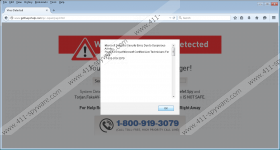getlivepchelp.com Removal Guide
If you have encountered a getlivepchelp.com pop-up, you must know that it should not be trusted under any circumstances, as it could download links to suspicious applications. It has been discovered that getlivepchelp.com pop-ups might promote adware applications, since it is known to be an adware server. If, unfortunately, you have encountered this pop-up and suspect your PC of being infected with some Internet-based infection, we strongly recommend that you check your system for any abnormal behavior. We provide a generic adware removal guide which is easy to use and which should help you remove any adware application in a timely and easy manner.
In most cases, users who tend to browse suspicious third-party download websites and websites associated with online piracy encounter the infamous getlivepchelp.com pop-up. It is quite obvious why we strongly advise you to practice safe browsing habits. Refrain from various third-party download websites, and download your software only from official vendor’s websites. This is one of the best ways to significantly reduce the risk of getting your PC exposed to the getlivepchelp.com pop-up. It goes without saying that every user should run a professional antimalware tool on their operating systems as that is the best way to keep their computers safe, because a reliable malware detection and removal tool is capable of warning you about any dubious websites, pop-ups, or downloads.
The getlivepchelp.com pop-up provides a fake warning message telling you that your PC is infected with a new virus of some kind. This is obviously a scare tactic used in order to trick users into downloading suspicious software onto their operating systems. Since it has been discovered that getlivepchelp.com pop-up could promote adware programs, you should check your web browser for any abnormal behavior, if, unfortunately, you have encountered this invasive pop-up. If you have discovered that your browser is functioning in an abnormal way, you should instantly check your PC for any Internet-based infections running on your system. Do not hesitate to do so, as delaying the removal of any suspicious program could have devastating consequences. Your computer could have been invaded by additional infections as well, due to the security breach.
Once you have encountered the potentially malicious getlivepchelp.com pop-up, you should take action immediately. Fortunately, the removal of a generic adware program is not that complicated. Since the exact infection cannot be determined, we strongly advise you to use a reliable antimalware tool to remove any potentially unwanted and potentially malicious programs from your operating system.
How to remove a generic adware program
Remove an adware program from Windows Vista and Windows 7
- Click the Windows button.
- Select Control Panel.
- Click the Uninstall a program option.
- Select the adware program and click Uninstall.
Remove an adware program from Windows XP
- Click Start.
- Select Control Panel.
- Click Add or Remove Programs.
- Uninstall the unwanted application.
Remove an adware program from Windows 8
- Move the mouse pointer to the lower-left corner of the screen.
- Right-click.
- Select Control Panel.
- Click Uninstall a program.
- Double-click the adware program to remove it.
getlivepchelp.com Screenshots: