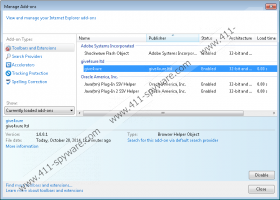Give4sure Removal Guide
If you think that you are constantly exposed to unwanted commercial content, you should check the list of installed programs on Control panel: perhaps you have Give4sure installed on your system. Give4sure is an adware application that collects data on your web browsing habits and then displays commercial content that is related to your most recent searches. Unless you remove Give4sure from your computer, you will not get rid of the promotional messages. While you are at it, please scan your computer with a licensed antispyware tool because you need to search for other potentially unwanted programs.
As you can possibly tell, Give4sure does not try to infect your computer with malware. In fact, if you were to access the main website at give4sure.com, you will see that this program is promoted as an application that can help you donate to charity organizations. Supposedly, Give4sure is associated with hundreds of popular online shopping websites, and if you use this application while you shop online, Give4sure will help the promoted websites donate part of their revenue to charity. This idea definitely sounds nice, but we would like you to pay attention to the fact that it is not possible to download Give4sure at the main website directly.
The absence of direct download link is a very common thing among adware applications. Although Give4sure seems like a program that was made having a good cause in mind, it is still an adware program based on the Crossrider engine. Knowing this piece of information, we can make various assumptions about Give4sure. For example, other applications based on Crossrider include PlusHD, Radio Canyon, Lyrics Monkey, Boby Lyrics, and so on. All of these programs are known to be distributed bundled with freeware applications via third-party websites. In other words, each time you download a program from a file sharing website, you risk installing Give4sure and other unwanted applications.
Users often fail to read the installation wizard carefully and, as a result, they install a lot of unwanted programs on their computer, and they need to deal with the consequences. If you happen to have Give4sure on board, and you have no idea where this application came from, you should uninstall it at once.
Go to Control Panel and remove Give4sure from your computer. You should also terminate all the related applications that might have arrived at your system together with Give4sure. To be absolutely sure that you have terminated all the potential threats, scan your PC with the SpyHunter free scanner, and then invest in a licensed computer security application if need be.
How to remove Give4sure
Windows 8
- Drag mouse cursor to the bottom right of the screen.
- Click Settings on Charm bar and go to Control panel.
- Open Uninstall a program and remove Give4sure.
Windows Vista & Windows 7
- Click Start menu button and go to Control panel.
- Select Uninstall a program and remove Give4sure.
Windows XP
- Click Start menu button and navigate to Control panel.
- Open Add or remove programs and uninstall Give4sure.
Should you have any further questions about Give4sure or its removal, please leave us a comment.
Give4sure Screenshots: