Glass Bottle Removal Guide
Glass Bottle is another advertising-supported program that promises a better browsing experience. Do not fall for this marketing trick, and remove this adware application right now, because this improvement of your online activities will turn out to be different than expected. The only thing Glass Bottle is interested in is sending third-party commercial advertisements to your screen, so, instead of actually helping you to accomplish your tasks, it will flood your browser with extraneous content. If you do not want to deal with discount offers, coupon deals, ads promoting all kinds of products and services, and other clutter before you actually start working on your daily online tasks, delete this adware program immediately. If you fail to neutralize this adware, you might face unexpected security-related issues that can seriously damage your system.
Regardless of the official site glassbottleapp.com, this adware application is mainly distributed via software bundles. It is likely that you will find Glass Bottle on third-party installers that bundle free programs together with additional applications. Avoid third-party sites that host mainly pirated content and nondescript free programs created by unknown developers, because these sources might lead straight to malware infections. To make sure your search for software, and online browsing in general, is secured, install a professional antispyware scanner that immediately detects all the threats you come across on the web.
You need to remove Glass Bottle straightaway, as this program can serve you unreliable third-party links that might redirect you to various dangerous sites. Thus, your web surfing will be compromised as long as this program stays on your system, so do everything you can to delete Glass Bottle right now. You should also know that this adware installs tracking cookies that collect information about your browsing activities in order to personalize the third-party content. Such activity introduces a security loophole that can be exploited by cyber criminals, so remove Glass Bottle to make sure malicious parties do not gain access to your private information.
If you decide to delete Glass Bottle right now, you will also be able to stop its connection to the web without your permission. We are sure you do not want this program behaving uncontrollably and disruptively in the background of your system. In order to delete Glass Bottle manually, you need to go to Control Panel and carry out the procedure described in step-by-step instructions below. Even if you remove this program successfully, it does not mean that your PC is protected. Install trustworthy antimalware software in order to make sure there are no more unexpected threats on your computer.
Remove Glass Bottle
Windows 8 and 8.1
- Open the Charm bar at the bottom right corner of your screen.
- Choose Settings, then go to Control Panel.
- Open Programs and Features and choose the program you want to terminate.
- Click Uninstall.
Windows 7 and Vista
- Open the Start menu, then choose Control Panel on the right.
- Click Programs, choose Uninstall a program and select Glass Bottle in the program list.
- Click Uninstall.
Windows XP
- Open the Start menu, then choose Control Panel.
- Go to Add or Remove Programs and select the program you wish to delete.
- Click Remove.
Glass Bottle Screenshots:
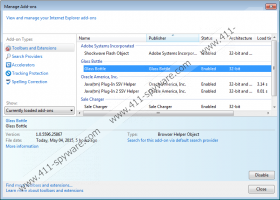

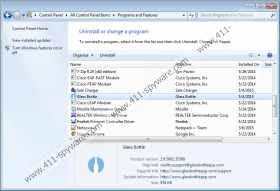


Comments
Thank you! This has been annoying me for almost a week now!