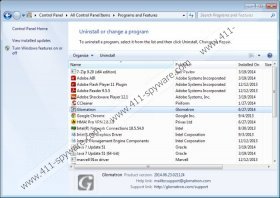Glomatron Removal Guide
Glomatron is a browser add-on which falls to the category of adware, and, if you have this application on your computer, we recommend that you remove it straight away. Glomatrom may seem to be a useful tool because it searches for special deals, discounts, and coupons on various websites so that you can save money. However, this browser add-on also displays third-party advertisements, the majority of which is likely to have nothing in common with your search terms and browsing interests.
Glomatron is developed by SuperWeb LLC, which does not accept responsibility for the offers sent to your browsers. All those pop-ups, web banners, interstitial advertisements, and coupons belong to some third-parties, and the display of their ads should not be interpreted as the endorsement of those websites. It is worth reviewing the privacy terms and reviews of the websites because programs such as Glomatron are very often used to promote dangerous websites.
You should be extremely careful when you encounter advertisements promoting updates for Java and Internet Explorers, recommendations to scan the computer, and notifications informing you that you are the winner of some mobile device. Such pop-ups are sent from unreliable servers and are aimed at deceiving you. As to software updates, it is inadvisable to download them only from official websites. Do not trust third-parties because the installer of the update may ask you to install some additional program. When exposed to pop-up warnings congratulating you on your win, you should not fall for the trick. Instead of the prize, you may be asked to fill in a suspect questionnaire and provide your personal information.
Do not hesitate to remove Glomatron from the computer because it is a clone of Web Flipper, Fortunitas, BlissSearch, and many other identical programs, all of which are owned by SuperWeb. These programs are categorized as adware, and, if you had a reputable spyware and malware prevention tool, they would have been removed from the computer in no time.
Glomatron has its official website but is also distributed along with other programs. You may be offered Glomatron as an additional program when installing a media player or any other free program. It is important to pay close attention to every installation process; otherwise, you may be dissatisfied with the result.
Below you will find our step-by-step instructions, which should help you remove Glomatron, but we recommend that you use a powerful spyware and malware removal tool. It is not enough to delete unreliable programs; the system must be protected against various threats unless you do not care about your personal information stored on the computer and the overall performance of the PC.
How to remove Glomatron
Windows Vista and Windows 7
- Click Start.
- Select Control Panel.
- Click Uninstall a program.
- Remove Glomatron.
Windows XP
- Click Start.
- Select Control Panel.
- Click the Uninstall a program option.
- Uninstall the adware program.
Windows 8
- Move the mouse to the lower-left corner of the screen.
- Right-click.
- Select Control Panel.
- Click Uninstall a program and uninstall Glomatron.
Having removed Glomatron, you should scan the computer for harmful files. Glomatron may remain its components; moreover, some other dangerous files may be present on your PC. Click the button below to download a free scanner, which can instantly examine the system.
Glomatron Screenshots: