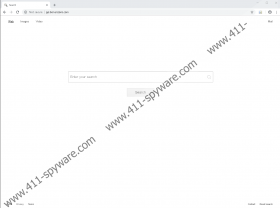Go.bonanzoro.com Removal Guide
Go.bonanzoro.com is a search tool that shares many similarities with Go.deepteep.com. It usually shows up on users’ Internet Explorer, Mozilla Firefox, and Google Chrome web browsers without their knowledge, so it is considered to be a browser hijacker by specialists analyzing computer threats. If your browsers have already been hijacked too, it would be best that you undo the changes as soon as possible because Go.bonanzoro.com is not considered a 100% trustworthy search provider. You should not keep such a tool or perform web searches using it. Well, technically, it is not exactly malicious, but it might still cause problems to you since some of the search results displayed might be completely modified. We do not expect that our readers are experts in malware removal. Probably, you encounter malicious applications only occasionally and do not know much about them and especially their removal, so our experienced specialists have prepared the step-by-step manual removal guide for you at our request.
We suspect that you have not set Go.bonanzoro.com on the web browser yourself consciously. It is more likely that you have encountered the browser hijacker infection. These infections usually enter computers illegally and then change browsers’ settings without permission. If you have encountered the browser hijacker promoting Go.bonanzoro.com, this page must have been set as your homepage, default search tool, and a New Tab page. As a consequence, you see it whenever you launch your web browser. It might seem that this website is just an ordinary search provider, but we cannot confirm that it is as reliable as Google or another search provider since research has clearly shown that it might show some modified search results. To be more specific, it might present you with the modified Bing search results. These modified search results are shown to users no matter what search query they enter, so do not be surprised that you have been taken to the page that does not have anything you are searching for after clicking on any of these modified search results. Theoretically, they might be even used to drive traffic to untrustworthy websites, so we highly recommend that you use only those search tools that can be trusted 100%. We do not think that Go.bonanzoro.com is one of them. If you are not going to use the search tool you have found set on your web browser, delete it today. If you keep it active, it may be able to “retrieve technical information derived from your PC,” for example, hardware installed and OS running on the computer. It will not gather any personal details, which is good news, but we are sure you would not want the recorded technical information to be shared with “relevant third parties,” would you?
Users report that Go.bonanzoro.com appears on their web browsers out of the blue, which clearly shows that the majority of users encounter the browser hijacker promoting this search provider. These threats are often spread bundled, and it seems that this browser hijacker is no exception. According to specialists, it is promoted with additional software, e.g. PdfPro100, so it is very likely that you have allowed another suspicious program to enter your system as well. It is advisable to eliminate it together with Go.bonanzoro.com. Research has shown that this browser hijacker is mainly spread in Iran, but it might soon become prevalent in other countries too, so we highly recommend installing a security application for all those users who surf the Internet every day and download software.
Since so many other reliable search providers are available, you should not use Go.bonanzoro.com to perform web searches on the web. Luckily, even though it is considered a browser hijacker, it is not very hard to delete it. You just need to delete one folder from the %APPDATA% directory and then reset those browsers that have been affected by the browser hijacker. As mentioned, the infection can change settings on Mozilla Firefox, Google Chrome, and Internet Explorer. Our instructions will help you to fix all of them.
Delete Go.bonanzoro.com
Delete the folder representing the browser hijacker
- Press Win+E.
- Type %APPDATA% in the address bar at the top of the window and tap Enter.
- Locate and delete AppSync.
Reset your Internet Explorer/Mozilla Firefox/Google Chrome
Internet Explorer
- Start Internet Explorer.
- Tap Alt+T.
- Click Internet Options.
- Open the Advanced tab.
- Click Reset.
- Put a tick in the checkbox next to Delete personal settings.
- Click Reset.
Mozilla Firefox
- Open Mozilla Firefox.
- Tap Alt+H to open Help.
- Click Troubleshooting information.
- Click the Refresh Firefox button at the top.
- Confirm your browser reset.
Google Chrome
- Launch Google Chrome and open its menu by tapping Alt+F simultaneously.
- Click Settings.
- Click Advanced to open the rest of the menu.
- Scroll down until you find Reset and clean up.
- Click Restore settings to their original defaults.
- Click the Reset settings button.
Go.bonanzoro.com Screenshots: