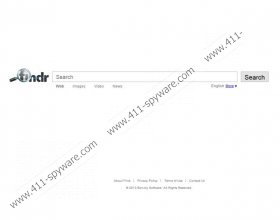Go.Findrsearch.com Removal Guide
If your operating system is not guarded against malware, you have to be careful with various dangerous threats, like the Go.Findrsearch.com browser hijacker. This particular infection can attack your Internet Explorer, Mozilla Firefox, Google Chrome browsers and modify their settings without any of your notice or acknowledgement. Do you think that you can trust a search engine which has been set as your home page without your consent? Of course, you cannot trust it, which is why we recommend that you remove Go.Findrsearch.com and delete spyware related to it the moment you notice any illicit activity. Our spyware researchers have accumulated some important information regarding the threat and its removal, which you will find if you continue reading.
Even though Go.Findrsearch.com hijacker shows up as the search engine, it would not be fair to say that this website is highly malicious. Of course, you should be careful about it because it may use cookies to track your virtual activities and expose you to advertisements or virtual surveys, like it is stated within this excerpt of the Privacy Policy:
Survey information will be used for purposes of monitoring or improving the use and satisfaction of the InfoSpace Site. We may use an intermediary to conduct these surveys or contests. These companies may use your personal information to help the InfoSpace Site communicate with you about offers from the InfoSpace Site and our marketing partners.
Both InfoSpace and BonJoy Software, who are the developers of the search engine, may collect certain information about you and your browsing habits. What is more, Go.Findrsearch.com is supported through advertisements, which is why you should not be surprised to find that the search engine filters search results and provides sponsored ads before the real search results.
If you do not agree with this activity or you wish to use a more reliable search engine, you definitely need to delete the undesirable home page and search engine. Fortunately, this task can be performed manually, and if you do not know how, we are happy to present you with easy-to-follow guides which will help you succeed in no time. On the other hand, a browser hijacker is not as easy to defeat. If you have not deleted spyware in the past, you should utilize reliable security software (e.g. SpyHunter) to have the threat deleted automatically.
Remove Go.Findrsearch.com from browsers
Remove from Internet Explorer:
- Launch the browser and simultaneously tap Alt+T.
- Select Manage Add-ons.
- From the menu on the left click Search Providers.
- Select the unwanted provider and click Remove.
- Click Close to confirm the changes.
- Tap Alt+T again, select Internet Options and click the General tab.
- Overwrite/remove the Home Page and click OK.
Remove from Mozilla Firefox:
- Simultaneously tap Alt+T and select Options.
- Click the General tab, move to Home Page and change/remove the provided URL.
- Click OK.
- Navigate to the top right section of the page and click the icon on the search box.
- Select Manage search engines.
- Remove the unwanted provider and click OK.
Remove from Google Chrome:
- Open the browser, simultaneously tap Alt+F and select Settings.
- Move to On Startup.
- Mark Open a specific page or set of pages and click Set pages.
- Change/remove the default URL and click OK.
- Move to Search and select a new search provider from the drop-down menu.
- Click Manage search engines, then remove (click X) the unwanted provider and click OK.
Go.Findrsearch.com Screenshots: