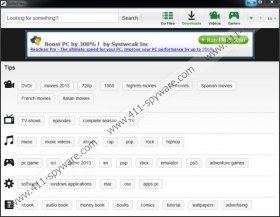GoForFiles Removal Guide
GoForFiles is a peer-to-peer (P2P) file sharing client which is meant to help you download movies, music and various other files onto your personal computer. The application has been published by Righway Technologies, Inc and it is represented at goforfiles.com. Even though the program itself is not malicious, it has been discovered that it could distribute questionable software. Furthermore, it may promote unreliable third party applciations, which is why we treat it as a PUP – potentially unwanted program. Whether you wish to keep using the services provided by the program or you want to delete GoForFiles from the operating system, we recommend that you read the report.
Are you familiar with Expressfiles, Express Download and similar computer applications? It has been found out that these run just like GoForFiles. Even though the program may seem beneficial to you, it is important that you realize that there are some risks which you could face. If you have not familiarized yourself with the privacy policies of the suspicious application, we suggest you read the extract displayed below.
The media you download through the use of GoforFiles is entirely your responsibility. GoforFiles makes no warranties that the media you download from the internet will be spyware-free, virus-free, or malware-free. GoforFiles makes no warranties that the media you download will not damage your computer. Please take all necessary precautions before using any file downloaded from the internet.
If you have discovered Mobogenie and SerialTrunc applications installed onto your Windows operating system, it is possible that they have come bundled with GoForFiles. You need to be particularly careful about the latter browser extension because it is categorized as adware, or advertisement supported program. The add-on may promise you to enhance your browsing experiences; however, all that it can do is flood your browsers with completely unreliable and highly suspicious advertisements. Note that clicking on these could route you to corrupted websites and expose you to various scams. If you wish to keep your virtual security guarded, make sure that you do not share your personal information, click on suspicious links or download the promoted freeware.
Do you want to accidentally install malware when using GoForFiles? Do you want to have your browsers flooded with unreliable advertisements presented by SerialTrunc? Then we suggest that you delete both of these applications from your personal computer. You may want to remove Mobogenie as well if you are not sure about the way it runs on the PC. GoForFiles removal is a task which you can perform in a few different manners. You can even delete this program manually, which is why we have prepared the manual removal instructions below. Make sure that you delete all unfamiliar or undesirable applications when using these guides. To make sure that your virtual security is provided – install automatic malware removal software which will guard the operating system reliably.
Delete undesirable programs
Delete from Windows XP:
- Open the Start menu from the Task Bar and click Control Panel.
- Double-click Add or Remove Programs and Remove the undesirable applications.
Delete from Windows Vista and Windows 7:
- Navigate to the Task Bar, click the Start menu icon and select Control Panel.
- Move to Uninstall a program and right-click the application you want to remove.
- Select Uninstall.
Delete from Windows 8:
- Tap the Windows key to access the Metro UI start menu.
- Right-click on the background, select All apps and open the Control Panel.
- Go to Uninstall a program, then right-click the one you wish to remove and click Uninstall.
GoForFiles Screenshots: