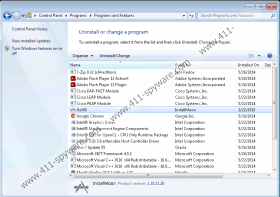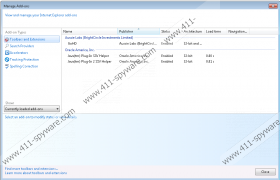Gohd Removal Guide
If you have encountered a browser add-on named Gohd, you should know that removing it is extremely important, as it is not an application that can be trusted entirely. This is so because in reality Gohd is nothing more than your average adware application, and, just as any other program of its kind, it will cause a whole lot of annoyance and frustration. If you wish to restore the normal functionality of your browser, the removal of Gohd is a must, and, in addition, this will restore your virtual security. We have crafted a removal guide that will make this process easy and will get rid of Gohd in no time; do not hesitate to use it.
As soon as this intrusive adware program enters your PC, Gohd extensions will be added to your browsers such as Mozilla Firefox, Internet Explorer, and Google Chrome. These extensions are used to present you with numerous third-party adverts and pop-ups, as they are in constant contact with various third-party adware serves, which are infamous for being linked to malware distribution. Keep in mind that the name of the extension installed by Gohd could be randomized; thus you might come across names such as GoHD 1.2; GoHD+3.1, GoHDv7.2.1, and many others. Do not be fooled by this: Any extension that is related to Gohd must be removed as soon as it is discovered.
Due to the fact that all the ads and pop-ups presented by Gohd are provided by suspicious adware servers that are known to be linked to malware distribution, clicking on any ad provided Gohd is a risk that no user should take. You could end up on a suspicious website that might be promoting dubious or even malicious applications. If you wish to maintain your PC clean, secure, and free of any other Internet-based infection, please remove Gohd as soon as possible by using the detailed removal guide that we provide below.
It is important to check your system for any potential leftovers of Gohd as it could be restored without any warning if it is not removed completely. You should check both the registry and the file system in order to be sure that no unwanted files or registry entries are active on your system. If you are not sure that you will be able to do that, please use a professional antimalware tool for all removal purposes.
Remove Gohd from your PC
Remove Gohd from Windows Vista and Windows 7
- Tap the Windows key on your keyboard.
- Select Control Panel and click Uninstall a program.
- Select Gohd and click Uninstall.
Remove Gohd from Windows XP
- Click Start.
- Select Control Panel and click Add or Remove Programs.
- Double-click Gohd to remove it.
Remove Gohd from Windows 8
- Move the mouse pointer to the lower-left corner of the screen.
- Right-click and select Control Panel.
- Click Uninstall a program.
- Remove Gohd.
Gohd Screenshots: