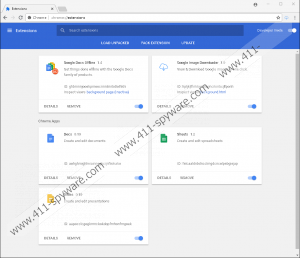Google Image Downloader Chrome Extension Removal Guide
Google Image Downloader Chrome Extension is a plugin that only works on Google Chrome; at least at the moment of writing. If you do come across it, you should know it falls under the classification of potentially unwanted programs also called PUPs in short. The suspicious part about is its description says the add-on can help users download all wanted images at once instead of downloading them manually one by one, but in reality, it does not look like the application has such an ability. Moreover, our specialists say it is quite likely Google Image Downloader Chrome Extension could collect information about your interests or even display various pop-ups, banners, sponsored links, and other doubtful content from various third parties. You should be aware there is a chance the described advertisements might be possibly malicious, which is why we would advise you to delete the PUP if you do not want to risk accidentally endangering your system. The instructions located below this text should help users remove the plugins step by step.
According to our researchers, the add-on’s web page is fictitious, and the other official place to download it is Chrome Web Store page. Nevertheless, Google Image Downloader Chrome Extension could be spread through other channels. For example, the suspicious plugin might be bundled with other PUPs or doubtful applications alike. Also, the tool could be traveling with pop-up advertisements. Therefore, if you do not wish to get such suspicious software in the future, we would advise paying more attention to the tools you agree to install and the sources you download them from. The safest option would be to pick only the programs created by reliable developers and distributed through legitimate websites. What’s more, it is always a good idea to select advanced or custom installation settings if you have such option because they might reveal bundled tools you may not want to receive or conditions suggesting the chosen program could be untrustworthy.
Once installed the PUP should appear on the Google Chrome’s extension’s menu as Google Image Downloader. If you believe what its description claims the application should make it faster for you to download images from the Internet; however, our specialists say it does not work. Still, it does not mean Google Image Downloader Chrome Extension will not do anything at all. The research shows it could collect information like the user’s visited web pages, used keywords, and so on. The chances are it might be shared with third-party partners to bring various advertising content. The problem is, the plugin does not share its Privacy Policy or End User License Agreement. Meaning, we cannot say what ads the add-on may show, what other information it might collect, whether its creators take responsibility for any third-party content that could be distributed through the PUP or not, etc.
It seems to us there is not enough information about Google Image Downloader Chrome Extension to consider it reliable. In fact, the lack of it only makes it look trustworthy. If you find this PUP suspicious as well and do not want to keep in on your system, we advise you to erase it with no hesitation. After all, it does not seem like it can provide any useful tools. Users who would like to remove it could check the recommended deletion steps located at the end of this report. Just to be safe, you could also scan the computer with a reliable security tool to make sure there are no other suspicious applications on the computer.
Get rid of Google Image Downloader Chrome Extension
- Open Google Chrome.
- Tap ALT+F.
- Select More tools.
- Go to Extensions.
- Find Google Image Downloader and press Remove.
- Select Remove to confirm.
- Restart the browser.
Google Image Downloader Chrome Extension Screenshots: