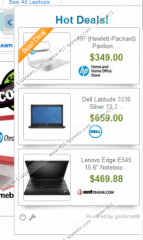Gooternet Removal Guide
Gooternet is a program that promises to enhance your browsing experience by providing tools for browsing the web, searching the information, and finding the best prices. However, the truth is that this software is just going to flood your screen with various in-text, interstitial, search-related, and other kinds of advertisements because it just seeks to advertise particular products and drive traffic to different kinds of advertisements. In this sense, Gooternet acts in the same manner as other SuperWeb LLC applications, for instance, Adanak, Yula, MarketResearchHelper, and the like. Unfortunately, it means that you should not expect anything beneficial from Gooternet. Of course, it is your choice whether you want to keep suspicious applications on the system; however, we suggest that you remove Gooternet without mercy.
It has been found out that Gooternet ads might cause you some serious security-related problems, which is why we do not recommend clicking on them even if they seem to match your interests. Commercial ads are not harmful themselves; however, you might be taken to corrupted websites after clicking on any of them. Furthermore, it has been found out that Gooternet might perform other suspicious activities as well, for instance, it might connect to the internet without your permission and collect information associated with your activities on the web. All the collected information will be shared with third party advertisers in order to provide you with ads that are more relevant.
Plenty of adware pretends to be extremely useful software in order to lure computer users into downloading them. Thus, you should always make sure that the program is reliable prior the installation. What is more, undesirable programs usually tend to travel bundled with freeware, for instance, PDF recorders, video streamers, and the like, which is why you should install such programs extremely carefully. The most effective way to avoid programs that come together with freeware is to select Advanced installation option and decline the installation of unfamiliar applications.
You should better not let Gooternet stay on the system because this program might attract other applications onto your computer and act in an undesirable way. The easiest way to delete it is to scan the system with an antimalware tool; however, we have also prepared the manual removal instructions for you. If you have ever tried removing malware yourself, you will definitely be able to delete Gooternet without any problems as well.
How to delete Gooternet
Windows XP
- Click the Start button to open the menu.
- Select Control Panel.
- Click Add or Remove Programs.
- Select the suspicious application.
- Click the Remove button.
Windows 7 and Vista
- Open the menu and find Control Panel on it.
- Select it.
- Click Uninstall a program.
- Right-click on Gooternet.
- Click the Uninstall button.
Windows 8
- Start typing Control Panel after accessing the Metro UI menu.
- Select it.
- Click Uninstall a program.
- Locate the suspicious software and click on it.
- Click the Uninstall button to delete it.
Gooternet Screenshots: