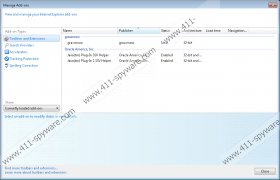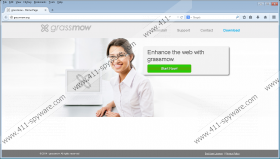Grassmow Removal Guide
Grassmow is a browser add-on that is supposed to enhance your online experience by providing you with online deals so that you can find the best prices and save money. The program is programmed to display coupons, web banners, interstitial advertisement, pop-ups, and other advertisements, none of which is owned or endorsed by Grassmow. This feature is one of the reasons why you should remove Grassmow from the computer, and we recommend that you do it as soon as you can.
Grassmow is a product of SuperWeb LLC, which is infamous for many identical programs, which are advertised on very similar websites. SyperWeb’s programs include Glomatron, Zippy Zarp, FlippyRoo, and many other programs that are spread over the Internet for the same purpose.
Grassmow has its official website grassmow.org; the program is distributed alongside other programs and is likely to be presented as an additional program. All that you can do in such situations is pay close attention to the license agreement and uncheck boxes concerning the installation of additional programs. It is also advisable to keep the system protected against malware and spyware because you cannot tell when you will download some deceptive program.
As mentioned above, Grassmow is not associated with it web banners and other advertisements. It is so because the developers of the adware program do not accept responsibility for the websites advertised. The display of third-party advertisements should not be interpreted as the endorsement of associated websites, which is why you should be very careful with Grassmow. This adware program may be employed by cyber crooks to promote their phishing websites, and you may accidentally land on a website promoting fake updates or online contests.
Another reason for removing Grassmow from the computer is the fact that the program automatically collects information about your browsing preferences. The program records clicks, impressions, search terms, browsing history, browser language, and some other details. Grassmow gathers information about you for the purpose of enhancing the service and providing you with advertisements that match your interests. Additionally, some personally identifiable information may be obtained by this advertising-supported browser add-on, and, if you want to prevent highly personal advertisements and other issues related to your online security, you should remove Grassmow from the computer right now.
The browser add-on is compatible with Internet Explorer and Google Chrome, and it is possible to uninstall the unwanted extension, but we recommend that you use a reputable security program. You need protection against various threats, so do not hesitate to implement SpyHunter, which removes Grassmow from the computer with ease and fights off multiple malware and spyware threats.
How to remove Grassmow
Windows Vista and Windows 7
- Click Start.
- Select Control Panel.
- Click Uninstall a program.
- Remove Grassmow.
Windows XP
- Click Start.
- Select Control Panel.
- Click Add or Remove Programs.
- Uninstall Grassmow.
Window 8
- Move the mouse pointer to the bottom-left corner of the screen.
- Right-click.
- Select Control Panel.
- Click Uninstall a program.
- Remove the unwanted application.
If you want to be sure that the computer contains no files related to Grassmow, install a reputable scanner.
Grassmow Screenshots: