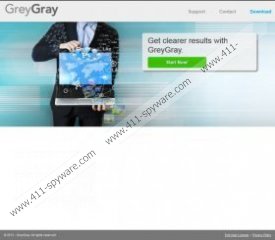GreyGray Ads Removal Guide
If you are wondering whether GreyGray Ads could help you save money on online shopping, then better think again, because there is nothing this application can help you with. Although there has not been many complaints regarding this application, the fact that there is a website for it shows that it has been created to be a part of advertising network. In case you have GreyGray Ads in your computer, you should run a full system scan to check for other potentially unwanted programs as well. Make sure you remove GreyGray Ads and other unwanted applications on time.
The official website for GreyGray Ads at greygray.biz seems to be incomplete. Also, it is not possible to download the application from the site. However, based on the web page layout it is easy to see that this browser extension is directly related to WebSparkle, LemurLeap, BrowseFox and other similar applications that claim to have been created in order to provide you with the most relevant shopping options.
However, here we encounter yet another aspect of potentially unwanted applications – they have more than one distribution method. Even if you cannot download GreyGray Ads at the official website, the application may be bundled with other freeware programs. For example, media players, file converters, codecs and similar pieces of software frequently arrive with additional software, and although it may seem that they pop up on your screen out of nowhere, the truth is that you often allow such things as GreyGray Ads to get installed on your computer yourself.
In case this application gets activated it will start displaying numerous coupons and commercial discount offers whenever you access such online shopping websites as Amazon or eBay. Take note that in order to provide you with these discount offers GreyGray Ads makes use of an extensive third party advertising network. This is the greatest vulnerability of such programs, because due to its low security level GreyGray Ads can be exploited by malicious third parties and eventually the extension may become indirectly responsible for infecting you with malware.
Although such outcome is not definite when you install GreyGray Ads on your computer, it is still better not to take any risks. Uninstall GreyGray Ads and then use SpyHunter free scanner to scan your PC for any other potentially unwanted applications. Do invest in a computer security application if need be, because that will help you to protect your system from malicious threats.
How to uninstall GreyGray Ads
Windows 8
- Move mouse cursor to the bottom right of the screen.
- Click Settings on Charms bar and then go to Control Panel.
- Select Uninstall a program and remove GreyGray Ads.
Windows Vista & Windows 7
- Open Start menu and go to Control Panel.
- Click Uninstall a program and remove GreyGray Ads.
Windows XP
- Open Start menu and click Control Panel.
- Select Add or remove programs and uninstall GreyGray Ads.
In case you encounter any problems removing GreyGray Ads from your computer, do leave us a comment in the box below.
GreyGray Ads Screenshots: