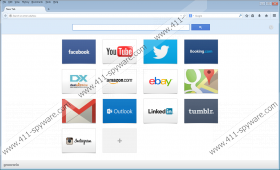Groovorio.com Removal Guide
Do not assume that Groovorio.com is a useful search tool just because it looks normal and presents actual search results. Our team of researchers links this search tool to a known ad-supported app, Groovorio, and we recommend removing it from any affected browser. Of course, once you get rid of this undesirable extension, the suspicious search tool should be eliminated along with it. If you cannot wait to delete Groovorio.com from your browser, we have instructions ready below. If you would like to learn more about this search tool, you should continue reading. Another thing that we recommend doing before you initiate the removal procedures is scanning your system. Implement a legitimate malware scanner so that it could determine if there are any other threats that you need to pay attention to. Hopefully, that is not the case, and you can focus on the suspicious search tool fully.
It does not look like Groovorio.com spreads on its own. It is most likely to be attached to Groovorio or some other extension or application. We cannot say how you might have been introduced to it. In the past, Groovorio could be downloaded from chrome.google.com/webstore/detail/groovorio-new-tab/blmchfpimpbbdmgpcieclabeafkljbhm, but this installer has already been deactivated. There is no website that would promote the tool in an official manner. Perhaps it is no longer actively spread at all, but according to our research, when it was spreading, it often used fake updates to introduce itself. So, if you come across an ad, a pop-up, or a website that pushes you to install updates, beware of adware and other kinds of malware. Of course, we are sure that some people might install the suspicious extension willingly, thinking that it can offer useful search services. When it comes to web searches, we do not recommend installing anything. Instead, pick a trustworthy, reliable search tool that you can set as your default search provider or even your homepage, and you will be able to search with no strings attached.
Groovorio.com takes over as the default search provider after the installation of the associated extension. That means that it is the search tool that you are bound to face every time you enter search keywords into the browser’s address bar. You certainly can find normal search results using this tool, but you are supposed to weed through numerous ads first. These show up at the top, at the bottom, and even in the panel on the right. Basically, you are shown more advertisements than normal search results. Is it safe to click on these ads? That is unknown. The ads could be attractive, especially if you enter shopping-related keywords, and also because they could be based on the information that the search tool can gather using web cookies. These small pieces of text record data, and while it might not include personal or sensitive data, you need to think if you want anyone tracking you at all. After all, not much is known about the creator of this search engine or the associated parties. Due to this, the manual removal guide you can see below also include steps that offer instructions for clearing browsing-related data.
Whenever you find something suspicious on your system, you want to scan your system. Most likely, nothing else will be found, but you want to get ahead of things if other threats exist. If you find that you need to remove Groovorio.com, most likely, you can find Groovorio installed. Firefox and Chrome users can recognize it as an extension, while Internet Explorer users can recognize it as an application. This extension is not identified as a dangerous threat, but it does not offer beneficial services either. Also, when it changes the default search provider to Groovorio.com, it uses the search platform to expose you to a ton of ads. More ads than normal search results are shown, and so it is clear that it is not beneficial. Furthermore, it must be taken into account that this search tool also tracks information about its users. If you want to see fewer ads, and if you want unknown parties to stop spying on you, you should delete the suspicious extension. Follow the instructions to get rid of it manually, or install a trusted anti-malware app to have it deleted automatically.
How to delete Groovorio.com
Mozilla Firefox
- Launch Firefox and tap Alt+T to open the Tools menu.
- Click Add-ons and the Remove the unwanted extension.
- Tap Alt+S to open the History menu and click Clear Recent History.
- Pick a time range, select boxes, and click OK.
Google Chrome
- Launch Chrome and tap Alt+F to open the Chrome menu.
- Click More tools and then Extensions.
- Remove the unwanted extension.
- Tap Alt+F and click More tools again and then click Clear browsing data.
- Click the Advanced tab, pick a time range, select boxes, and click Clear data.
Windows (Internet Explorer)
- Open the Control Panel menu and click Uninstall a program.
- Select/right-click the undesirable app and choose Uninstall.
- Launch IE and then tap Ctrl+Shift+Delete keys to open the Delete Browsing History menu.
- Select boxes and then click Delete.
Groovorio.com Removal Guide
Groovorio.com is a search engine, and it is promoted by a browser add-on called Groovorio, which has its official website getgroovorio.com. The program is also accessible on Chrome Web Store and is also bundled with fake Java updates and other freeware. The browser add-on is compatible with Internet Explorer, Google Chrome, and Mozilla Firefox and is capable of changing the settings of the home page, search provider, and new tab. The Groovorio browser add-on provides you with links to popular websites, and these links are displayed on new windows tabs. You can customize your new tabs by adding new links, all of which are organized in a tile format.
The browser add-on distributing groovorio.com is maintained by IronSource and is categorized as adware because of its capability to display various third-party advertisements. The company developing this browser add-on does not endorse third-parties; every website has its privacy policy, which you should review before download software or placing an order. IronSource does not accept responsibility for the activities of third-parties, and you are the only person responsible for your interaction with third-party advertisements.
Bear in mind that the search engine Groovorio.com displays advertisements, too. In order to provide you with advertisements, the vast majority of which may have nothing to do with your interests, the search engine uses the server adclick.g.doubleclick.net, which you may encounter when using other suspect search engine or adware program.
The startup page of Groovorio.com displays a new advertisement every time you access or reload the page. You may be invited to scan the computer, play online games, read some article, take part in a survey, etc. We recommend that you ignore such advertisements because they may take you to unreliable websites. The developers of the search provider are not liable for the sponsored links and advertisements delivered to you, which is why you should ignore all those ads and remove Groovorio.com from the computer as soon as you can.
Do not delay to eliminate the unwanted search engine because it monitors your online behavior. It records your clicks, search terms, time spent on various websites, etc. The same goes for the Groovorio program.
We recommend that you implement SpyHunter because this real-time security program can remove the Groovorio program and the search engine Groovorio.com. The below-given instructions may help you fix the browsers, but if you want to protect your personal information, some serious preventative measures have to be taken. You should implement the recommended security program as soon as you can if you want to be secure on the Internet because an unprotected computer is susceptible to multiple malicious programs.
How to remove Groovorio.com
Windows Vista and Windows 7
- Open the Start menu.
- Click Control Panel.
- Click Uninstall a program and remove the unwanted program.
Windows XP
- Click Start.
- Select Control Panel.
- Click Add or Remove Programs.
- Uninstall Groovorio.
Windows 8
- Press Win+R and enter control panel.
- Click OK.
- Select Uninstall a program and remove Groovorio.
Remove Groovorio.com from the browsers
Internet Explorer
- Press Alt+T.
- Click Internet Options and open the General tab.
- Change the home page and click OK.
- Press Alt+T and click Manage Add-ons.
- Remove unwanted extensions from the Toolbars and Extensions section.
- In the Search Providers section, set a new search provider.
Google Chrome
- Press Alt+F and point to Tools.
- Click Extensions.
- Remove unwanted extensions and click Settings.
- Under On startup, select the third-option and click OK.
- Set a new startup page.
- Under Search, click Manage search engine and set a new search provider.
Mozilla Firefox
- Press Alt+T and click Options.
- Change the home page on the General tab and click OK.
- Press Cltr+Shift+A and click Extensions.
- Remove unwanted browser extensions and close the tab.
- Click the search engine icon and set a new search provider.
Groovorio.com Screenshots: