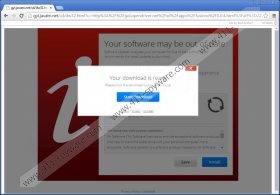Gyl.javatri.net Removal Guide
Any pop-ups or adverts associated with Gyl.javatri.net are a major indication that your system is infected with adware of some kind. Gyl.javatri.net is remote server that adware applications use to flood your browser with annoying pop-ups and commercial adverts. Furthermore, it has to be noted that servers like Gyl.javatri.net often prompt websites that are associated with malware distribution.
In order to avoid being exposed to this server, you must locate and remove the adware application that is running on your PC. It might even turn out that your system runs multiple adware programs; thus getting rid of the malicious application could be quite bothersome if you do not know the basic methods of removal. We provide generic guidelines how to delete unwanted application from your system below the article.
Gyl.javatri.net server displays false pop-up updates. In most cases, these updates mimic Flash player or Java software. Installers imitate the design of these two common software updates thus quite a few users might be manipulated into installing the fictitious update. It is more than probable that by agreeing to install the dubious update your operating system would get infected by malware. You could get infected by adware, keyloggers, Trojans, rootkits, etc. These internet-based infections could lead to a lot of trouble because cyber crooks often use them to steal personal data.
It was revealed that Gyl.javatri.net is mostly associated with adware applications like Remarkit, ViewPasword, Buzz-lt, Lyrics Monkey, etc. Thus, the first step that you could take in order to remove any malicious activity associated with Gyl.javatri.net is to get acquainted with the applications listed above. These adware applications work in a very similar manner as the majority of adware. Pop-ups and annoying commercial adverts from the Gyl.javatri.net are the most common features. If you were running a professional antimalware tool, it could have had detected and removed the threats as soon as they got on your PC.
In order to avoid adware applications, you can take a few easy steps. The first one, as mentioned earlier, is the implementation of a professional antispyware tool. The second one is practicing safe browsing habits. Avoid browsing dubious websites as they can turn out to be corrupted. Also, download your software only from official vendors’ websites. Furthermore, take time while installing any software onto your PC, read everything that is on the setup screen and read documents provided within the setup wizard.
It is important to remove any dubious applications from your system as they could turn out to be a back door for further infections. Generic removal steps that you can take are provided in the guide below. Remember that not all adware or other internet-based infections are easily removed and if it might seem so some traces of it could still remain on your system. This is why we strongly advise you to use a trustworthy antimalware tool for complete removal of any infection.
How to remove unwanted application
Remove from Windows XP
- Click the Start button and select Control Panel.
- Select Add or Remove Programs.
- Select the unwanted application and remove it.
Remove from Windows 7 and Windows Vista
- Tap the Windows key on your keyboard.
- Click Control Panel.
- Select Uninstall a program.
- Locate and remove the unwanted application.
Remove from Windows 8
- Tap Windows key+Q on your keyboard.
- Type Control Panel in the search box and tap Enter.
- Select Control Panel.
- Click Uninstall a program.
- Find the unwanted applications and uninstall it.
Gyl.javatri.net Screenshots: