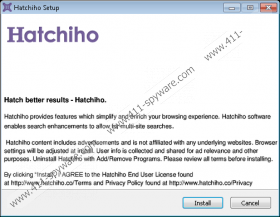Hatchiho Removal Guide
Hatchiho sounds like an impressive software application that can improve your web browsing experience, but we regret to break it down to you that this program is nothing but an adware application that puts your computer at risk. Therefore, you are strongly advised to remove Hatchiho from your computer as soon as possible. There is no need to keep the application on your system as Hatchiho is not useful. It can only slow down your internet speed and expose you to a variety of unreliable websites. Before anything bad happens, delete this program entirely.
Despite the fact that we can read more on Hatchiho at hatchiho.com, it is impossible to download the program directly from its official website. It is not surprising because this feature is common to all the adware applications from SuperWeb family. In that aspect, Hatchiho does not differ much from Gooternet, TopicTorch, NetCrawl and an extensive list of other programs from the same group. It also means that you install Hatchiho onto your computer together with a number of other freeware applications. In other words, this program comes bundled with third-party installers and downloaders. Thus, if you want avoid installing such applications; you need to stay away from third-party file hosting websites and download software from official webpages only.
According to the information provided at the official website, Hatchiho is supposed to be compatible with Google Chrome, Mozilla Firefox and Internet Explorer, but during our tests we have found out that Hatchiho no longer affects the newest versions of Google Chrome. However, even if you use Google Chrome as your default browser, this adware application can still be installed on your computer. Once this program enters the target system, it starts collecting information on what websites you visit in order to generate your online profile.
With your online profile generated, Hatchiho will be able to create a stream of customized commercial advertisements. The program displays a variety of commercial ads. It shows banner ads on affiliate websites and shopping suggestions on eBay, Amazon, BestBuy and other popular online shopping malls. It may seem that Hatchiho tries to provide you with relevant shopping suggestions that would allow you to purchase your favorite goods at the lowest price possible, but there is a catch to it. Hatchiho does not review the content that gets embedded into its ads. Hence, even malicious content could be added to these commercial suggestions.
If you do not want to be redirected to potentially dangerous websites, you need to get rid of Hatchiho immediately. It is not hard to uninstall this program, but you need to make sure that your computer is safe and clean. Therefore, acquire a legitimate antispyware application that will help you scan the PC and remove any remaining unwanted files or applications (if any).
How to remove Hatchiho
Windows 8
- Move mouse cursor to the bottom right corner.
- Click Settings on Charm bar and go to Control Panel.
- Open Uninstall a program and remove Hatchiho.
Windows Vista & Windows 7
- Click Start menu button and go to Control panel.
- Select Uninstall a program and remove Hatchiho.
Windows XP
- Open Start menu and navigate to Control Panel.
- Select Add or remove programs and uninstall Hatchiho.
Remove Hatchiho from Mozilla Firefox
- Press Ctrl+Shift+A for Add-ons manager tab to open.
- Disable and remove Hatchiho from Extensions.
- Restart browser.
Hatchiho Screenshots: