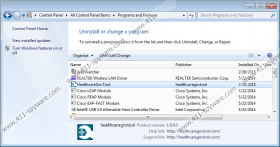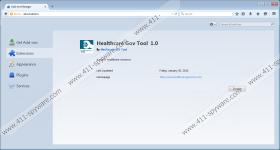HealthcareGovTool Removal Guide
HealthcareGovTool is an add-on that promises to help you to surf HealthCare.gov website. In addition, it says that it is capable of helping you to save a considerable amount of time. Even though the program might seem to be very useful, the truth is that it is a typical advertising-supported application. If you wonder what this means, you should know that this program is going to show different types of commercials on your screen. They might interfere with your browsing activities and they can even expose you to threats, so you should remove HealthcareGovTool as soon as possible. Continue reading this article to find out how to do that.
Researchers working at 411-spyware.com have found out that HealthcareGovTool will not act as it promises. Thus, it can be said that this program has been published in order to generate ads only. It is very likely that this program pretends to be very useful in order to convince gullible computer users to download and install it on the system. If you have already done that, make sure that you remove this program as quickly as possible because it will show ads only. All these pop-ups and other kinds of ads might cause harm to your PC because it is known that they might redirect you to corrupted websites. We do not think that you want this to happen, so we suggest removing the program as soon as possible.
HealthcareGovTool is definitely NOT a tool published by the administrators of healthcare.gov, so we recommend that you delete it the moment you notice its presence. Do not forget to remove other programs that travel together with HealthcareGovTool and might be installed on your system. According to our security experts, you should check whether PastaQuotes, PriceFountain, and MyPC Backup are present. If it happens that you detect them, make sure that you delete them as quickly as possible.
It is very important that you remove HealthcareGovTool as quickly as possible because this program not only performs suspicious activities, but might also cause harm to your computer. The only way to reduce the possibility to infect the system with malware is to delete ALL the existing infections from the system. The easiest way to do that is to scan the system with SpyHunter. We recommend using this security application because we know that it can detect and remove infections from your system in the blink of an eye. If you invest in this tool, make sure that you keep it enabled all the time in order to prevent malware from entering.
Remove HealthcareGovTool adware
Windows XP
- Click the Start button.
- Select Control Panel.
- Click Add or Remove Programs.
- Select the software and click Remove.
Windows 7 and Vista
- Open the Start menu.
- Select Control Panel.
- Click Uninstall a program.
- Right-click on HealthcareGovTool and click Uninstall.
Windows 8
- Tap the Windows key + R.
- Type in control panel and click OK.
- Click Uninstall a program.
- Select the suspicious software and then click Uninstall.
HealthcareGovTool Screenshots: