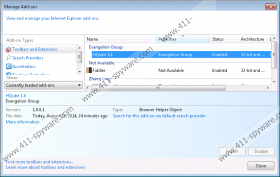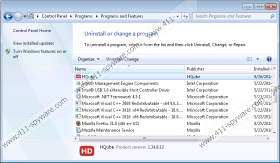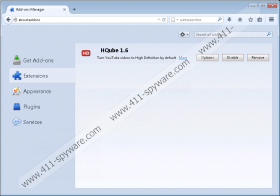HQube Removal Guide
HQube is very similar to previously published applications, for instance, Cinema-Plus and YourClip-HD. If you encountered any of them in the past, you will probably know that it is not worth expecting much from any of them. HQube is not an exception as well; this program will not enhance your video watching experience because it is not going to convert all YouTube videos to HD format as promised. As the research implemented by the specialists of 411-spyware.com has shown, this program is just an advertising-supported application; thus, it will flood your Internet Explorer, Google Chrome, and Mozilla Firefox with various commercial ads and might even disrupt your activities on the web. Thus, you should not keep it on the system. Luckily, you will be able to get rid of HQube via Control Panel. However, if you still need help, you are free to follow the instructions placed below the article.
It might seem that HQube is completely harmless; however, the truth is that you might be taken to corrupted websites if you keep clicking on ads that it generates. Luckily, you will be able to recognize the majority of its commercials; thus, it might not be difficult to ignore them. Of course, there is also a possibility that you will click on them without wanting to do that; thus, it is better to eliminate HQube entirely in order to stop ads from appearing. If you do so, the program will not record information associated with your activities on the web anymore as well as stop doing other suspicious activities behind your back.
As HQube does not have its official website, it is very likely that this advertising-supported application travels bundled with unreliable software. The majority of adware programs use this tactics; thus, you should be extremely cautious. It is very difficult to protect the system yourself; thus, we recommend installing a reliable security tool on the computer. On top of that, it is advisable to select Custom/Advanced installation option during the installation of new programs in order to decline the installation of the unwanted software.
If you are seeing various ads entitled “By HQube”, there are no doubts that HQube is residing on your system. In order to get rid of it easily and quickly, you should follow the manual removal instructions that we have prepared for you. The removal of this program does not mean that there are no other infections hiding on your system, which is why you should still scan your PC with a diagnostic scanner.
How to get rid of HQube
Windows 8
- Tap the Windows key.
- Start typing Control Panel.
- Select it.
- Click Uninstall a program.
- Locate the undesirable software.
- Select it and then click the Uninstall button.
Windows 7 and Vista
- Open the Start menu.
- Select Control Panel.
- Click Uninstall a program.
- Right-click on HQube.
- Click the Uninstall button to delete it.
Windows XP
- Click the Start button.
- Select Control Panel.
- Click Add or Remove Programs.
- Find the software that you wish to remove on the list.
- Select it.
- Click the Remove button.
HQube Screenshots: