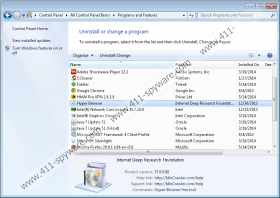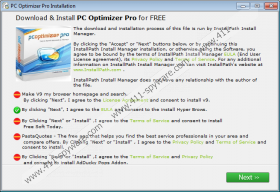Hyper Browser Removal Guide
Hyper Browser is another version of GigaClicks and WebStroller crawlers. If you have ever encountered any of the mentioned software, you will also know about the main characteristics of Hyper Browser as well. In case you are not familiar with crawlers, you should know that Hyper Browser is definitely not going to do anything beneficial for you because it just seeks to use your computer resources and internet bandwidth for different unfair purposes. Thus, if you have already noticed the presence of Hyper Browser on your system, you should definitely remove it without any further considerations. Do you need some additional guidance? You should definitely read throughout this article.
There are several reasons why it is important to get rid of Hyper Browser. First of all, this program is going to slow your internet connection and your computer, especially if you are using older computer. This might happen because Hyper Browser is going to use your computer’s resources in order to do various activities like crawling webpages, collecting information about them, and even creating their index. As you can see, Hyper Browser is not the software that you should let stay on your system because it just seeks to gain benefit from you.
You should never trust programs that enter the system rather secretly with a help of additional software. Hyper Browser is not an exception; our specialists have found out that it might come bundled with such software as PC Optimizer Pro, PastaQuotes, Jolly Wallet, RegOptimizer, and similar applications. Thus, it might be very true that some of the aforementioned programs are residing on your system as well. Unfortunately, the majority of these applications are unreliable and there is no point in keeping them on your PC. Do you want to avoid unfamiliar programs in the future? Make sure that you download software from official websites only and never skip the installation steps.
If you have detected Hyper Browser hiding on your system, you should definitely get rid of it as soon as possible. The removal process is not complicated because you can delete this software via Control Panel. If this combination of words still does not tell anything, you should follow the instructions that we have provided below the article. However, keep in mind that it is still important to scan the system with a reliable security tool in order to check whether there are no other threats.
Hyper Browser removal
Windows XP
- Click the Start button.
- Select Control Panel from the menu.
- Click Add or Remove Programs.
- Select the unwanted program and then click Remove.
Windows 7 and Vista
- Click the Start button.
- Select Control Panel.
- Click Uninstall a program.
- Locate the suspicious application and then select it.
- Click Uninstall to remove it.
Windows 8
- Tap the Windows key + R simultaneously.
- Type in Control Panel and click OK.
- Select Uninstall a program.
- Right-click on Hyper Browser and then delete it.
Hyper Browser Screenshots: