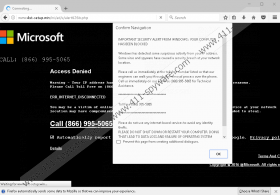Important Security Alert from Windows Tech Support fake alert Removal Guide
Important Security Alert from Windows Tech Support fake alert is a bothersome pop-up coming from http://www.4xt-setup.win/ini/ad/c/alert.php. Judging from its appearance and the text it contains, it has only one purpose – to scare users. Although it might seem to be a genuine Windows OS alert at first glance, users should know that it does not tell the truth – their PCs are just fine. Because of this, they do not need to do anything but close Important Security Alert from Windows Tech Support fake alert. It should be possible to get rid of it by simply closing a web browser or a tab containing it; however, if the mouse cursor is hidden and you cannot close it, you should go to kill the process of your browser in the Task Manager. Inexperienced users might find this task quite challenging, but we are sure they could make the annoying alert gone after reading the last paragraph, containing more information.
If you see an alert coming from www.4xt-setup.win/ini/ad/c/alert.php, you should not pay attention to it because, without a doubt, it only tries to convince you that suspicious activity has been detected and, because of that, Windows has blocked the computer. Needless to say, these are lies, and you do not need to dial (866) 995-5065. It will not be very easy, but we are sure that you could close this fake alert yourself, so there is no point in calling those “technicians.” Frankly speaking, specialists do not believe that the technical support supposedly willing to help users is waiting for them at the other end of the line. According to them, it is more likely that cyber criminals or disreputable companies seeking to get easy money from users will pick up the phone. Users might be offered to purchase software for fixing computer issues and unlocking the screen. Needless to say, the offered software will be useless. Also, those “technicians” might offer users to fix PC issues remotely and then, if access is granted, steal important data from users’ computers. Finally, there are no guarantees that the telephone number promoted on Important Security Alert from Windows Tech Support fake alert is not a premium-rate telephone number. In other words, users who make a call might get a huge bill.
Although Important Security Alert from Windows Tech Support fake alert tries to convince users that there is a bunch of untrustworthy applications actively working on their computers, it is more likely that users who see this fake alert on their screens have landed on a dubious page or have been redirected to it from another website. Of course, theoretically, untrustworthy software might be involved here too. You should go to perform a full system scan with a reputable antimalware scanner or check the entire computer yourself if Important Security Alert from Windows Tech Support fake alert is displayed for you periodically and closing the web browser does not help you to get rid of it permanently. In most cases, advertising-supported applications (adware) are the ones displaying fake alerts, so if you keep seeing Important Security Alert from Windows Tech Support fake alert every day, first go to look for adware. Ad-supported programs usually travel in software bundles, so adware could have entered your PC in a software bundle as well. In such a case, closing your web browser is not a solution to the problem – you need to go to delete adware first. If you cannot do this manually, let an automatic malware remover help you.
It should be possible to get rid of Important Security Alert from Windows Tech Support fake alert by simply closing the web browser or a tab with this fake alert. If you find it impossible to do that easily due to the hidden mouse cursor – go to close it by killing the process of your browser. You could find this process in the Task Manager, but if you do not know how to open it, you should definitely use our manual removal instructions. As has already been mentioned, if you keep seeing Important Security Alert from Windows Tech Support fake alert periodically, you might need to delete an undesirable program from your computer first. This can be done either manually or automatically.
Remove Important Security Alert from Windows Tech Support fake alert
- Tap Ctrl+Alt+Del.
- Select Task Manager.
- Open the Processes tab.
- Kill the process of your browser (e.g. iexplore.exe, firefox.exe, and chrome.exe).
- Close the Task Manager.
- Do not let your web browser restore the recent browsing session.
Important Security Alert from Windows Tech Support fake alert Screenshots: