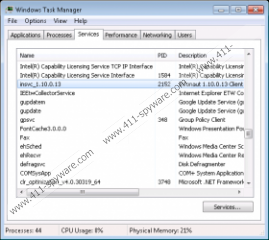Infonaut Removal Guide
Infonaut allows users to highlight words on any website to get easy-access to more information. When you install this program and highlight certain words, you will be presented with a star icon at the top, and if you click it, you will find three tabs representing the services of Bing Search, Microsoft Translator, and WordNet. This application does appear to be beneficial, which is why it is not surprising that most users do not even think about its removal. Unfortunately, our malware researchers have found a few reasons to remove this application from your Windows operating system. Are you not sure why you need to delete Infonaut from your PC? If you are not, continue reading this report.
You can download Infonaut from its official site infonautapp.com, but it is also possible to acquire this ad-supported program when downloading software bundles. Depending on the installer, you might install Infonaut with truly unreliable and dangerous programs that you might have to remove from your PC. If you did download this adware packaged with other programs, the best thing you can do right now is install a malware scanner. If you use this tool, you will know exactly which threats require removal, and this could help you speed up the removal process. We cannot tell you why you need to delete certain programs unless we know what they are, but we can tell you why you need to remove Infonaut.
When analyzing Infonaut, our researchers have come across the Terms of Services document which tells a lot about this ad-supported program and the security issues that might be associated with it. This document reveals relations to undisclosed third-parties and even lets users know that these third-parties might continue working even after you delete Infonaut. The third-party tracking cookies installed with Infonaut are not removed together with this adware. Infonaut and its affiliates can monitor your activity, change browser settings, communicate with remote servers without your notice, and showcase advertisements instead of supposedly useful information. These are the reasons to remove Infonaut.
Infonaut is not a browser extension, and the ads associated with this adware are showcased with the help of a service called insvc_1.10.0.13 (insvc.exe). You don’t need to terminate this service manually, as the file will be removed together with adware when you uninstall it using the removal guide below. As mentioned previously, you might need to remove Infonaut leftovers, including tracking cookies. If manual removal of these leftovers is not something you can handle, please install automatic malware removal software.
How to delete Infonaut
Delete from Windows 8 and Windows 8.1:
- Simultaneously tap Win+R on your keyboard to launch RUN.
- Enter Control Panel into the dialog box and click OK to open this menu.
- Move to Uninstall a program and find Infonaut.
- Right-click the application you wish to remove and choose Uninstall.
Delete from Windows Vista and Windows 7:
- Click the Windows button on the Taskbar to open the Start menu.
- Open the Control Panel menu and select Uninstall a program.
- Right-click the application you want to remove and choose Uninstall.
Delete from Windows XP:
- Click the Start button on the Taskbar and select Control Panel.
- Double-click Add or Remove Programs and find the suspicious application.
- Select the application and click the Remove button.
Infonaut Screenshots: