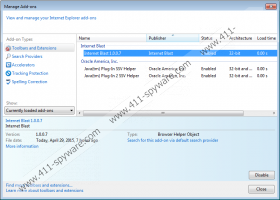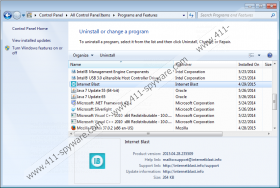Internet Blast Removal Guide
There are thousands of advertising-supported applications available on the web. Internet Blast is one of them. If this program ever enters your system, you will, probably, notice that very soon because you will start seeing ads with such labels as “provided by Internet Blast” and “ads by Internet Blast”. Internet Blast will not do anything else because it is a typical advertising-supported application. It simply means that you will see ads every day and this program will definitely not enhance your browsing experience as it promises. If you have also already noticed that Internet Blast is very annoying and completely useless, you can remove it easily via Control Panel. Read through this article in order to get more information about the removal of Internet Blast.
Advertisements displayed by Internet Blast might look decent and even very interesting because they are based on your interests. Unfortunately, it is not safe to click on them. According to the specialists working at 411-spyware.com, commercial advertisements might redirect you to corrupted websites because there might be untrustworthy links embedded into them. Even though not all the ads are untrustworthy, you should still ignore all of them because nobody can say which ads are harmless and which might expose you to threats.
Internet Blast is published by SuperWeb LLC, so it is not surprising that it will not only show ads, but will also perform other activities; for instance, it is very likely that this program will record details about your Internet habits. In addition, there is a possibility that it will connect to the Internet without your permission. We do not think that you want to reveal what you do on the web to the publisher of Internet Blast, so we recommend that you remove Internet Blast as soon as possible in order to stop all its suspicious activities.
If you do not know how to remove Internet Blast, you should definitely use our instructions. You will find them below this article. Security experts working at 411-spyware.com recommend deleting Internet Blast automatically if you are a less experienced computer user or simply want to remove ALL the existing infections from your system. In order to do that, you will have to acquire SpyHunter or another 100% trustworthy tool and then perform a system scan. We recommend using the SpyHunter antimalware suite because we know that it is one of those tools that can delete different kinds of infections in the blink of an eye. In addition, it will protect your system from future infections.
Remove Internet Blast
Windows XP
- Click the Start button.
- Select Control Panel.
- Click Add or Remove Programs.
- Select the program and click Remove.
Windows 7 and Vista
- Open the Start menu.
- Select Control Panel.
- Click Uninstall a program.
- Right-click on Internet Blast and click Uninstall.
Windows 8
- Start typing Control Panel after accessing the Metro UI menu.
- Open it and click Uninstall a program.
- Select the unwanted application.
- Click Uninstall to delete it from PC.
Internet Blast Screenshots: