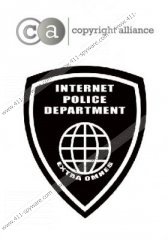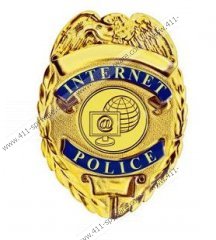Internet Police Virus Removal Guide
No Windows user wants to deal with Internet Police Virus because this clandestine ransomware is after the money. Schemers have enabled the threat to lock down your computer, remove access to the desktop and trick you into thinking that you need to pay a fine for cyber crimes you have allegedly performed. The accusations and the fine are represented through a misleading notification covering the entire desktop. Unfortunately, to remove this obnoxious alert from the screen you need to delete Internet Police Virus. The last thing you should do is pay attention to the ridiculous statements because this could fool you into purchasing the vouchers of Ukash, Moneypak, Paysafecard, Moneygram and other unreliable money transfer systems. Please see an excerpt from the misleading notification:
¡ATENCIÓN! Su ordenador personal ha sido bloqueado por razones de seguridad vistos los motivos abajo detallados. […]
El artículo 161 del Código Penal del República de Ecuador prevé a titulo de punición la encarcelación por el plazo desde 5 hasta 11 años. […]
El monto de su multa es de USD $100 (Dólares EE.UU.).
La multa puede ser pagada con Ukash vouchers.
Even if your screen has been locked by a notification represented in a different language, you still may need to remove Internet Police Virus. This is because there are tens of different versions of the same infection. As you may have guessed already, different versions of the clandestine ransomware are targeted at different countries. For example, the analyzed alert belongs to the Comandancia General de Policía Virus and it is targeted at users living in Ecuador. Some other threats you may have faced include Grupo de Delitos Telemáticos Virus (Spain), Nemzeti Nyomozó Iroda (Hungary), Politiets Sikkerhetstjeneste (Norway), Polícia Judiciária de Portugal Virus (Portugal) and Ministerul Afacerilor Interne Virus (Romania). All of these threats require immediate removal, and if you do not know how to delete them – follow the instructions provided below.
The name of the malicious Internet Police Virus derives from an authentic law enforcement department which fights cyber crime. Unfortunately, cyber criminals have employed the credentials of this reliable and reputable agency to trick careless Windows users into thinking that fines must be paid in order to have access to the computer restored. Other organizations linked to ransomware may include the Ministry of Interior, Copyright Alliance, ICSPA (International Cyber Security Protection Alliance), Europol, Cyber Crime Unit, Interpol and national Police. People respect and trust these departments, which is why schemers have linked them to the fictional accusations and bogus fines.
In order to remove Internet Police Virus you need to track down and delete Urausy Trojan. This is the threat which is responsible for the lock-down of the entire system and which has activated the misleading notification. Do you know how to delete this threat from the operating Windows system? We strongly recommend installing automatic spyware detection and removal software. SpyHunter is a tool which will delete PC threats as well as ensure Windows protection, and you can install it using these instructions.
Delete Internet Police Virus
Delete from Windows 8:
- Move the cursor to the bottom-right corner of the Metro UI start screen to open the Charm Bar.
- Click Settings, then Change PC Settings and finally General.
- Now navigate to Advanced Startup and click Start Now.
- Select Troubleshoot, click Advanced Options and then Startup Settings.
- Click Restart and select F5 for Safe Mode with Networking.
- As soon as the system reboots – visit http://www.411-spyware.com/download-sph .
- Download an automatic spyware detection and removal tool.
- Install the application, perform a system scan and remove detected threats.
Delete from Windows Vista & Windows 7:
- Restart the computer, wait for BIOS to load and start tapping F8.
- Use arrow keys to select Safe Mode with Networking and tap Enter.
- Download an automatic spyware removal tool.
- Install the program and use it to remove existing PC infections.
Delete from Windows XP:
- Restart the PC and wait for BIOS to load, then start tapping the F8 key.
- Use arrow keys to select Safe Mode with Networking. Tap Enter.
- Click YES on the appeared Desktop alert.
- Go to http://www.411-spyware.com/spyhunter and download the automatic spyware remover.
- Open the Start menu and click RUN.
- Enter msconfig into the Open box and click OK.
- Click the Startup tab, un-check the listed items and select OK.
- Restart the PC (normally), install the tool and delete malware.
Internet Police Virus Screenshots: