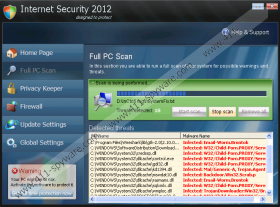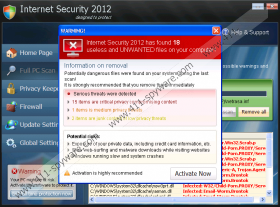Internet Security 2012 Removal Guide
Perhaps you have heard a lot about rogue antispyware already, and you think that it would never reach you, because you are taking safety measures while browsing the internet. Well, say hello to Internet Security 2012 – the rogue that puts all of your security efforts in vain. This rogue usually hides in social networking websites, and you can receive the infection as a message from your “friend”. Sometimes infected accounts send out messages with links to infected websites automatically.
Once you click on that link you immediately download Internet Security 2012, and then you need to fight your way out of this mayhem. That is not to say that your friends are sending these messages on purpose. Their accounts simply have been hacked, so you have to check the contents of the message before clicking anything – is it relevant to your previous conversation? Keep in mind that sometimes the message might be in a completely different language, depending on where Internet Security 2012 comes from.
Either way, once you get infected, you should ignore point blank the fake system scan and the fraudulent security messages received from Internet Security 2012. This rogue only wants your money, and you should close the program, and acquire a powerful computer safeguard application that would remove Internet Security 2012 for you in no time. Do not hesitate and wait until it is too late to do anything about it.
UPDATED
After a further research it has been determined that Internet Security 2012 comes from the same nest of rogue antispyware as Privacy Protection, Malware Protection and others. The connection between the rogues is obvious from their similar interfaces. Therefore, just like its forerunners, after the fake system scan Internet Security 2012 informs you that you have to activate the full system protection:
Protection level: LOW
Attention! We strongly recommend that you activate Internet Security 2012 for the safety and faster running of your PC
However, you CANNOT follow this instruction, because this way you will end up losing your money and exposing your bank account to an illegal third-party access. Internet Security 2012 will claim that the following messages report malware infections detected in your computer:
Explorer.exe can not start
File Explorer.exe is infected by
W32/Blaster.worm
Please activate Internet Security 2012 to protect your Computer.Firewall Warning
Hidden file transfers to remote host has been detected.
has detected a leak of your files through the Internet. We strongly recommend that you block the attack immediately.
However, it is none the other but Internet Security 2012 that blocks your executables and your Internet connection. This way the rogue tries to protect itself from being removed from your system. In order to counter this, you should "activate" Internet Security 2012 with this code:
Y76REW-T65FD5-U7VBF5A
The activation will give you some time to acquire a reliable antimalware program with which you will be able to delete Internet Security 2012 in no time.
Internet Security 2012 Screenshots: