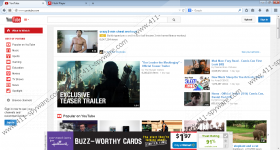iReview Removal Guide
iReview is an application that should be removed without hesitation if found present on your operating system. It is an application that might seem useful if you are a frequent online shopper. iReview should display various discount deals in order to save your time and money while you are shopping online. Ironically, the program that should improve the web browsing experience is only capable of disrupting it. In most cases adverts are useless and annoying. Using the web browser will be a frustrating task, to put it mildly. Even worse- you could be exposed to numerous third-party websites that could be promoting malware distribution. Running iReview on your PC is a risk that you should not take under any circumstances. Remove iReview as soon as possible as it could have a devastating outcomes. The removal guide supplied below will help you delete iReview in no time.
If you wish to avoid iReview or any other internet-based infections, there are a few steps that you can take. First, you should not download anything from unauthorized vendors as most third-party download websites provide installers filled with dubious applications. In addition to that, you should pay extra attention while installing anything onto your computer. Always choose the advanced installation method as it is your best bet to avoid any addition installation. And lastly, but most important, you need to install a licensed antimalware tool that will provide real-time security and will ease up the removal processes.
Once iReview infiltrates your operating system it will install browser extension to Mozilla Firefox and Internet Explorer. iReview does not differ from a lot of other adware applications since it relies on browser extensions to display third-party adverts while you are surfing the web. But that is not the main problem that iReview exhibits. It was noticed that some files of iReview could be used by other internet-based infections. For instance, a certain registry key added by iReview could trigger a download without requiring any authorization from you. Thus, it is not shocking that iReview could be responsible for other infections entering your system. If you are keen on keeping your PC clean and secure, remove iReview from your PC immediately.
The removal processes is not that complicated. Unfortunately, it is possible that after manual removal some leftovers could still be present on your PC. That is why we provide a list of files, folders and registry entries associated with iReview. In order to make sure that iReview was deleted entirely conduct an in-depth analysis of your system for potential leftovers of iReview. Otherwise you should use a reliable malware detection and removal tool to delete iReview completely.
How to remove iReview from your PC
Remove iReview from Windows 8
- Tap the Windows+Q keys simultaneously.
- When the search box appears type in Control Panel.
- Now tap Enter.
- Click Uninstall a program.
- Then select iReview and click Uninstall.
Remove iReview from Windows 7 and Windows Vista
- Click the Windows button and enter Control Panel.
- Now select Uninstall a program.
- Double-click iReview.
- Confirm that you want to delete iReview
Remove iReview from Windows XP
- Click the Start button.
- Click Control Panel.
- Click Add or Remove Programs.
- Now select iReview and click Remove.
iReview Screenshots: