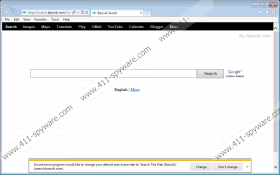Isearch.Baisvik.com Removal Guide
At first sight, it might seem that Isearch.Baisvik.com is a browser hijacker. This web search engine becomes default homepage, and it resists removal. However, in reality it is a browser plugin which is a part of Baisvik Disk Cleaner setup. It means that Isearch.Baisvik.com does not enter your system surreptitiously. Users can choose whether they want to install this plugin or not. If it were not your intention modify your browser settings, we would recommend that you remove Isearch.Baisvik.com from your computer. The search engine could be related to commercial third parties that try to promote their products.
Based on the official installer, you should be able to remove Isearch.Baisvik.com from your computer via Control Panel. That is if you uninstall Baisvik Disk Cleaner and mark the restore option on the pop-up dialog box, and your browser settings should go back to normal. However, according to our security specialists that is not the case. That is certainly something one would not expect of a genuine program’s plugin.
Baisvik Disk Cleaner itself is a legitimate software application available for download at baisvik.com/en. This program is a useful tool that should help you clean your computer from junk files, protect your Internet security, optimize your system and spare a considerable amount of space on your hard drive. Just like most of the computer optimization applications, Baisvik Disk Cleaner comes with additional features that are optional.
Because Isearch.Baisvik.com installation is optional and not silent, we cannot label it a browser hijacker. If user misses this important piece of information, then he or she has to modify the browser settings manually.
You can expect Isearch.Baisvik.com to present commercial offers and various sponsored links. It is very common among search engines and plugins that come for free. They display commercial advertisements, because they need to support themselves somehow. There is nothing malicious about Isearch.Baisvik.com, but you cannot trust third parties that make use of it.
Malevolent third parties often exploit similar plugins and search engines to distribute their content. Isearch.Baisvik.com obviously does not review the third party content, and it is not liable for it. Therefore, if you want to avoid any potential computer security threats, you need to remove Isearch.Baisvik.com from your computer.
If you find Baisvik Disk Cleaner useful, you can leave this application on your system. You just need to reset your browser settings to default to remove Isearch.Baisvik.com. However, if you suspect that other potentially unwanted applications have entered your system along with his program, you can always run a full system scan with a licensed antimalware tool. If potential threats are detected, remove them at once and safeguard the PC from similar intruders.
How to remove Isearch.Baisvik.com
Windows 8
- Move mouse cursor the bottom right of your screen.
- Click Settings on Charm bar and select Control panel.
- Go to Uninstall a program and remove Baisvik Disk Cleaner.
Windows Vista & Windows 7
- Click Start menu button and go to Control Panel.
- Open Uninstall a program and remove Baisvik Disk Cleaner.
Windows XP
- Open Start menu and navigate to Control Panel.
- Select Add or remove programs and uninstall Baisvik Disk Cleaner.
How to reset browser settings to default
Internet Explorer
- Press Alt+T and click Internet options.
- Open Advanced tab and click Reset.
- Select Delete personal settings and press Reset.
- Click Close.
Mozilla Firefox
- Press Alt+H and click Troubleshooting information.
- Click Reset Firefox on a new tab.
- When a pop-up box appears, click Reset Firefox again.
- Press Finish.
Google Chrome
- Press Alt+F and go to Settings.
- Scroll to the bottom and click Show advanced settings.
- Scroll down to Reset browser settings.
- Press Reset browser settings and then click Reset.
Isearch.Baisvik.com Screenshots: