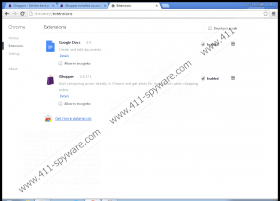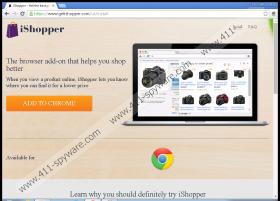iShopper Removal Guide
If you open iShopper’s official website via getishopper.com, you are greeted with a user-friendly design and general information on the application. The main taglines say that iShopper is a “browser add-on that helps you shop better. When you view a product online, iShopper lets you know where you can find it for a lower price.” However, despite these nice promises, computer security experts suggest that you remove iShopper from your system immediately, as this adware application has a very loose privacy policy, and that can lead to exploitation by malevolent third parties.
As you can probably tell, iShopper is an adware application that is promoted as a browser extension. The plug-in is compatible with Google Chrome, Mozilla Firefox, and Internet Explorer. Users might not even notice that they have gotten infected with iShopper at first because the application is not as explicit as some of the most prominent adware applications out there. However, the program comes from the Shopmania family of potential security threats, so you can be sure that sooner, rather than later, iShopper will manifest its presence in the form of commercial pop-ups, coupons, and discount offers. Your job in this situation is to avoid and ignore iShopper ads, because clicking them is definitely not an option.
We would like to point out that iShopper does not enter your system surreptitiously. It is not possible to download the application from getishopper.com because the direct download link does not work. However, iShopper and other programs from this group (including Shop Scouter, PriceExpert, ShopzyApp, etc.) can be easily distributed in software packages. Our research shows that iShopper comes with the SuperWeb adware, the Multiplug adware apps, the Mindspark toolbars, and a number of other potentially unwanted applications. This means that, when you remove iShopper from your computer, make sure you terminate other potential threats as well.
Needless to say, iShopper is more annoying than dangerous because this application spams you with multiple commercial pop-ups of a suspicious nature. Nevertheless, ignoring the application will not solve the problem, because most of the iShopper ads will be embedded with third-party links, and some of them could redirect you to affiliated websites that are part of online marketing schemes or malware distribution networks.
The bottom line is that you have to remove iShopper and other potential threats from your system in order to protect it from serious security issues. When you delete iShopper from your computer manually, run a full system scan with the SpyHunter free scanner to make sure that there are no remaining files or programs that could damage your system.
How to Remove iShopper
Windows 8 & Windows 8.1
- Slide the mouse cursor to the bottom right of your screen.
- Click Settings on the Charm bar and go to Control Panel.
- Select Uninstall a program and remove iShopper.
Windows Vista & Windows 7
- Open the Start menu and go to Control Panel.
- Click Uninstall a program and remove iShopper.
Windows XP
- Open the Start menu and select Control Panel.
- Go to Add or remove programs and uninstall iShopper.
Delete iShopper from Your Browser
Internet Explorer
- Press Alt+T and go to Manage add-ons.
- Remove iShopper from Toolbars and Extensions.
Mozilla Firefox
- Press Ctrl+Shift+A and the Add-ons manager tab will open.
- Disable and remove iShopper from Extensions.
- Restart your browser.
Google Chrome
- Press Alt+F and go to Settings.
- Click Extensions on the left pane.
- Remove iShopper from the list.
iShopper Screenshots: