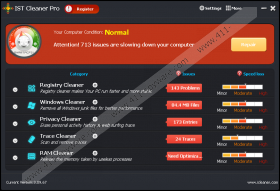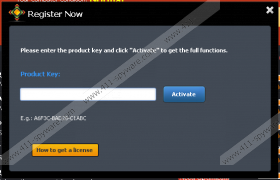IST Cleaner Pro Removal Guide
Even though IST Cleaner Pro is represented as a legitimate, reliable system optimizer, some computer users do not agree. The application promoted at istcleaner.com is considered to be relatively harmless, except for the fact that it creates a copy which does not get removed after uninstalling the application from the computer. Has this stopped you from getting IST Cleaner Pro deleted from the PC as well? Well this is still better than dealing with a variety of undesirable advertisement supported programs which can travel bundled with the application when it is offered by third party software distributors.
IST Cleaner Pro can be presented as an additional application when downloading completely different software. Virtual security experts recommend that you refuse the installation of unfamiliar software and download applications from official distributors only. Note that even if IST Cleaner Pro is presented as the main program, it does not mean that you should download it. Third party software distributors may use alluring offers to distribute less popular or even unreliable applications without you even realizing it. Some of these, including TidyNetwork, V-bates or SaveClicker, could even be proliferated with one single purpose – to generate profit. Adware can present misleading advertisements and spy on your browsing history, which is why you should remove advertisement supported programs.
It is no secret that IST Cleaner Pro is not a free application. When you visit the official site representing the application, you are immediately informed that the full version costs $29.99. Despite this, computer users download the program hoping that they will be able to use the presented free scanner beneficially. This scanner detects different errors and then allocates them to different cleaner tools, including Windows Cleaner, Trace Cleaner, RAM Cleaner and Registry Cleaner. As our malware researchers have discovered, not all of the listed issues are actually real or worth worrying about.
Do you want to remove IST Cleaner Pro? Most computer users uninstall the program from the PC using the manual removal guides which are presented below. Unfortunately, this will not help you get rid of the application fully. IST Cleaner Pro creates its own copy which you will need to delete individually because it is not affected by the popular removal strategy. You can also install authentic security software to have the potentially undesirable program deleted from the PC automatically. Use this software to have the operating system guarded against unreliable software in the future as well.
Delete undesirable applications
Delete from Windows XP:
- Move to the left of the Task Bar and click Start.
- Select Control Panel and click Add or Remove Programs.
- Remove the undesirable applications.
Delete from Windows Vista/Windows 7:
- Open the Start menu and click Control Panel.
- Move to Uninstall a program to find the installed applications.
- Right-click and the program you want to have removed and select Uninstall.
Delete from Windows 8:
- Access the Metro UI menu, right-click anywhere on the screen and choose All apps.
- Open the Control Panel and then click Uninstall a program.
- Right-click the application you want to remove from the system and select Uninstall.
IST Cleaner Pro Screenshots: