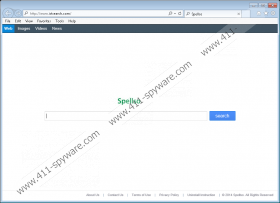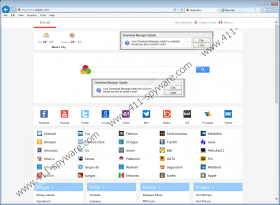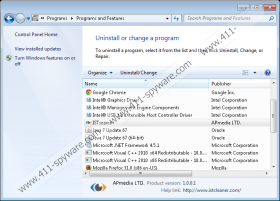istsearch.com Removal Guide
At first, istsearch.com looks like a regular search engine. It presents a search box and four different search tools, including Web, Images, Videos and News. Even though the search tool does display search results as it should, you probably have discovered already that these are displayed via search.atajitos.com. If you go to the Privacy Policy of this search provider, you will find that it represents iyi123.com. This is another disturbing search provider; however, it is represented in Turkish. All in all, it is clear that you should delete istsearch.com because it is interconnected with different unreliable search tools. Continue reading and you will find a few more reasons to remove the disturbing search tool.
Most users have to remove istsearch.com because it acts as a browser hijacker – it takes over the home page and the search provider of your browsers silently. Needless to say, you must remove all programs which may be infiltrated onto the computer illegally. Unfortunately, if this happens, there is a great chance that other disturbing programs are running on the PC simultaneously. In fact, istsearch.com usually travels bundled with programs promoted by fake installers, which is why we are almost certain that you will need to delete some kind of threats, whether they were identified as adware or PUPs. Of course, right now you should focus on the removal of the clandestine istsearch.com.
It is clear that istsearch.com has been developed by APmedia LTD to promote third-party search engines. Therefore, even though the search engine, also known as Spellso, seems legitimate, there is no doubt that it serves some third party. As it has been established before, you may be presented with the ad-supported search results of search.atajitos.com. Unfortunately, if you do not delete Spellso, you are bound to face different advertisements (e.g., pop-ups, banner and sponsored search results), and these are presented by third parties as well. We recommend that you remove any software related to unfamiliar and questionable third parties, particularly software which may corrupt the browsers illegally.
If you choose to remove istsearch.com from the operating system manually, the first thing you should do is inspect the operating system and figure out which threats you must delete. Note that your PC could be infected with other malicious programs. After this, you must uninstall istsearch.com from the computer and remove the undesirable search tool from the browsers. We have prepared the manual removal guides right below. Of course, you should not forget to install legitimate security software as well to ensure protection against other malware. If security software is already active on the PC, we recommend you replace it because authentic software would not have allowed the infiltration of the hijacker.
Delete istsearch.com from PC
Delete from Windows XP:
- Navigate to the Task Bar, click Start and select Control Panel.
- In the newly opened menu double-click Add or Remove Programs.
- Identify the undesirable application, click it and then select Remove.
Delete from Windows Vista/Windows 7:
- Navigate to the Task Bar, click the Windows icon and select Control Panel.
- Click Uninstall a program and locate the undesirable application.
- Right-click the application you want to remove and choose Uninstall.
Delete from Windows 8:
- Right-click on the Metro UI screen to open a new tab and select All apps.
- Open the Control Panel and in this menu select Uninstall a program.
- Now right-click the application you wish to remove and select Uninstall.
Remove istsearch.com from browsers
Remove from Mozilla Firefox:
- Launch the browser and simultaneously tap Alt+T.
- In the Tools menu select Options to open a new menu.
- Click the General tab and locate the Home Page.
- Now change/delete the undesirable URL and click OK.
- Click the search icon on the Firefox search box.
- Select Manage Search Engines and find istsearch.com.
- Remove the undesirable tool, click OK and restart the browser.
Remove from Internet Explorer:
- Launch the browser and simultaneously tap Alt+T.
- In the Tool menu select Manage Add-ons.
- Navigate to the menu on the left and click Search Providers.
- Remove the undesirable search tool and click Close.
- Simultaneously tap Alt+T again and select Internet Options.
- Click the General tab and navigate to the Home Page.
- Change/delete the undesirable Home Page and click OK.
Remove from Google Chrome:
- Launch the browser and simultaneously tap Alt+F.
- Select Settings and then scroll down to On Startup.
- Select Open a specific page or set of pages and click Set pages.
- Change/delete the URL of istsearch.com and click OK.
- Move to Appearance and mark Show Home button.
- Click Change and then repeat step 4.
- Finally move to Search and click Manage search engines.
- Click X on the URL of the unwanted search tool and click Done.
istsearch.com Screenshots: