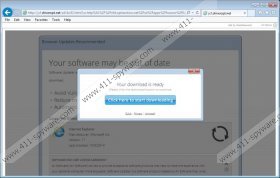Jcf.driveropt.net Ads Removal Guide
Installing adware applications on your computer eventually leads to having more than just one unwanted application on board. What is more, adware programs always make use of adware servers as Jcf.driveropt.net, and, as a result, you see a lot of pop-up ads when you browse the Internet. Jcf.driveropt.net Ads appear on your screen when you have any Lyrics family adware application installed on your computer.Therefore, if you want to get rid of these annoying and potentially dangerous pop-ups, you have to remove the program responsible for it first.
All programs from the Lyrics adware group use third-party advertising servers to create content for their pop-ups. Since they do not create the content themselves, Lyrics adware cannot be held responsible for the ad safety. At the same time, you should never click such pop-up ads because you will land on a corrupted website, or you will install more adware on your computer. Here is an example of one of the Jcf.driveropt.net Ads:
Install Software in a Flash
Please install Media Player to view videos faster (Recommended)
Accept and Install
Unfortunately, users download and install software via Jcf.driveropt.net Ads quite often. In some cases, the advertising server might provide you with genuine software, but you have to keep in mind that it will ALWAYS be bundled with additional programs. Those programs are usually adware, but our computer security experts suggest that it could lead to malware infection as well!
Any computer security-minded user will know that it is not a good thing to download software from unfamiliar third party websites. If you must download a new program, do it from its official homepage. Jcf.driveropt.net Ads promote misleading information most of the time, and you should never download and install the software or random updates you come across through Jcf.driveropt.net Ads.
As it has been mentioned in the first paragraph, the presence of Jcf.driveropt.net Ads also means that you have unwanted adware programs installed on your PC. There is a long list of Lyrics family adware. It includes such programs as Buzz-It Ads, iWebar, Hdshop and many others. These applications arrive at your PC bundled with a number of other potentially unwanted programs.
It means that you must perform a full system scan to determine how many unwanted programs you have installed on your PC. For the most part, it is possible to remove adware programs related to Jcf.driveropt.net Ads manually through Control Panel. However, to be sure that potential intruders no longer threaten you, invest in a licensed antimalware tool and scan your computer once more after manual removal.
How to remove Jcf.driveropt.net Ads
Windows 8
- Move mouse cursor to the bottom right of the screen.
- Click Settings on Charm bar and go to Control Panel.
- Open Uninstall a program and remove Lyrics family adware.
Windows Vista & Windows 7
- Open Start menu and click Control Panel.
- Select Uninstall a program and remove Lyrics family adware.
Windows XP
- Click Start menu button and go to Settings.
- Open Control Panel and select Add or remove programs.
- Uninstall Lyrics family adware.
For any further questions, you can always leave us a comment in the box below this description.
Jcf.driveropt.net Ads Screenshots: