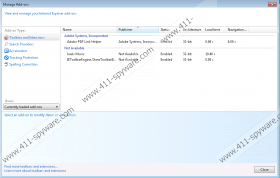Jeaks Music Toolbar Removal Guide
Jeaks Music Toolbar is one of those browser plug-ins that should not be kept on your computer. According to security specialists, this application slows down your computer and your browser. Not to mention that half of the plug-in’s functions do not even work! Therefore, rather than keeping this useless application on your computer, you should remove Jeaks Music Toolbar from the system as soon as possible. Do not forget that such applications are also vulnerable to third party exploitation, so by removing Jeaks Music Toolbar you will also ensure that you do not get exposed to potentially malicious content.
It is not complicated to uninstall Jeaks Music Toolbar. You can do it through Control Panel. However, keep in mind, that by removing the application via Control Panel, you will only manage to uninstall the extension from Internet Explorer. To remove Jeaks Music Toolbar from Mozilla Firefox, you need to open Add-ons manager via Firefox settings and remove the extension on your own. Luckily, Jeaks Music Toolbar does not function and is not compatible with Google Chrome web browser.
When Jeaks Music Toolbar is installed on Mozilla Firefox, if you lick the “More info” hyperlink that is available below the add-on on the Extensions list, you will be given a domain address which is supposed to be the main home page for Jeaks Music Toolbar. However, once you click jeaks.com/Music you will get redirected to casinorewards.com or any other similar website that is related to online gambling. Even if you think that you will not spend a cent on this website, if you end up playing the games offered, sooner or later you will be asked to open up your wallet. Thus, it is better to stay away from such websites.
Since Jeaks Music Toolbar is obviously related to such web pages of commercial profile, it is highly questionable whether the plug-in is really as useful as it claims to be. In general, the main purpose Jeaks Music Toolbar would be to help you buy mp3 files from iTunes. It also comes with a variety of additional functions such as Audio Codecs, Music Alerts, Top 100, Music News and so on. However, Audio Codects button is virtually dead, Music Alerts contains no information whatsoever, and some of the other buttons do not even work.
It is obvious that there is no use of Jeaks Music Toolbar, so the sooner you uninstall the application the better. There is also a high chance that the plug-in was installed on your PC together with other freeware applications, so to check for potentially unwanted programs after manual removal scan the PC with licensed computer security application.
Manual Jeaks Music Toolbar Removal
Windows 8
- Slide mouse cursor to the bottom right of the desktop.
- Wait for Charm bar to appear and then click Settings.
- Go to Control Panel and open Uninstall a program.
- Highlight Jeaks Music Toolbar and click Uninstall.
Windows Vista & Windows 7
- Open Start menu and click Control Panel.
- Select Uninstall a program and remove Jeaks Music Toolbar.
Windows XP
- Click Start menu button and navigate to Control Panel.
- Select Add or remove programs and uninstall Jeaks Music Toolbar.
Remove Jeaks Music Toolbar from Firefox
- Open Mozilla Firefox browser and press Ctrl+Shift+A.
- Add-ons manager tab will open. Click Extensions.
- Disable and remove Jeaks Music Toolbar. Restart browser.
Jeaks Music Toolbar Screenshots: